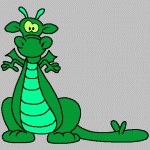DROID RAZR HD Utility 1.10 [Windows]
#141
![DROID RAZR HD Utility 1.10 [Windows]: post #141](http://www.droidrzr.com/public/style_images/dark_matter/icon_share.png)
Posted 04 February 2013 - 09:15 PM
Sent from my XT907 using Tapatalk 2
#142
![DROID RAZR HD Utility 1.10 [Windows]: post #142](http://www.droidrzr.com/public/style_images/dark_matter/icon_share.png)
Posted 04 February 2013 - 09:21 PM
Did you trigger the bug report? You are on 4.1.1 now not 4.0.4 correct?
bug report = yes (I know this because I used this same tool to successfully root it prior to allowing the 0.7.2 update)
version? = 4.0.4 (with 9.1.41 / JB waiting to download. I could just go ahead and download and install JB too, but I figured I better get this worked out while I'm still on ICS).
#143
![DROID RAZR HD Utility 1.10 [Windows]: post #143](http://www.droidrzr.com/public/style_images/dark_matter/icon_share.png)
Posted 05 February 2013 - 06:05 AM
I managed to get it rooted again. :-)
Now for the part where I'm probably an idiot...
After the above posts when I was trying to get rerooted after the 0.7.2 update, I decided to actually check out the Voodoo OTA Rootkeeper app that I had installed previously from this Utility (doh!). At first, even though I selected to restore root, it appeared as though nothing happened. However, once I reran the Utility after that, the motofail2go in the Utility worked.
So, I get it....sort of.....but I'm not sure.
I thought it actually restored root, but this looks like it is more of a 'helper' app that 'paves the way' for the exploit to work properly.
What exactly does Voodoo OTA Rootkeeper do?
....well, I don't really mean "exactly"
#144
![DROID RAZR HD Utility 1.10 [Windows]: post #144](http://www.droidrzr.com/public/style_images/dark_matter/icon_share.png)
Posted 08 February 2013 - 10:05 AM
Success!
I managed to get it rooted again. :-)
Now for the part where I'm probably an idiot...
After the above posts when I was trying to get rerooted after the 0.7.2 update, I decided to actually check out the Voodoo OTA Rootkeeper app that I had installed previously from this Utility (doh!). At first, even though I selected to restore root, it appeared as though nothing happened. However, once I reran the Utility after that, the motofail2go in the Utility worked.
So, I get it....sort of.....but I'm not sure.
I thought it actually restored root, but this looks like it is more of a 'helper' app that 'paves the way' for the exploit to work properly.
What exactly does Voodoo OTA Rootkeeper do?
....well, I don't really mean "exactly"but you know...
Intersting note: After I allowed the JB (4.1.1) update, it (of course) lost root, but this time, I was able to simply use Voodoo OTA Rootkeeper to restore root (which, by itself, did not work when I tried it after the 0.7.2 update), and did not need to also re-root with the Utility/motofail2go.
So, does it work differently, depending on what version the phone is on, or was that just a glitch?
#145
![DROID RAZR HD Utility 1.10 [Windows]: post #145](http://www.droidrzr.com/public/style_images/dark_matter/icon_share.png)
Posted 14 February 2013 - 02:55 PM
#146
![DROID RAZR HD Utility 1.10 [Windows]: post #146](http://www.droidrzr.com/public/style_images/dark_matter/icon_share.png)
Posted 15 February 2013 - 05:46 PM
#147
![DROID RAZR HD Utility 1.10 [Windows]: post #147](http://www.droidrzr.com/public/style_images/dark_matter/icon_share.png)
Posted 19 February 2013 - 08:30 PM
#148
![DROID RAZR HD Utility 1.10 [Windows]: post #148](http://www.droidrzr.com/public/style_images/dark_matter/icon_share.png)
Posted 19 February 2013 - 08:34 PM
#149
![DROID RAZR HD Utility 1.10 [Windows]: post #149](http://www.droidrzr.com/public/style_images/dark_matter/icon_share.png)
Posted 20 February 2013 - 02:17 AM
matt, my ,motorola hd maxx has JB on it and ever since the update the hdmi doesnt work right.anything i can do before i try to go back to ICS?
it could have been a glitch in the JB update..... i would use the utility and go back to stock ICS... then if you choose to, re-root, preserve root with Voodoo, re-do the JB update.... etc etc
Feeding my android addiction......... one phone at a time.....

If you are feeling generous and would like to buy me a drink.... coffee ![]()
#150
![DROID RAZR HD Utility 1.10 [Windows]: post #150](http://www.droidrzr.com/public/style_images/dark_matter/icon_share.png)
Posted 20 February 2013 - 02:53 AM
Puff the Magic Dragon
Sent from my Computer using windows 8
#151
![DROID RAZR HD Utility 1.10 [Windows]: post #151](http://www.droidrzr.com/public/style_images/dark_matter/icon_share.png)
Posted 28 February 2013 - 09:42 PM
I have used the tool to revert back to ICS and I have a copy of JB and the ICS intermittent update.
How do I flash these two files to finish my project to be rooted in JB? I have Safestrap and Voodoo on the phone.
#152
![DROID RAZR HD Utility 1.10 [Windows]: post #152](http://www.droidrzr.com/public/style_images/dark_matter/icon_share.png)
Posted 01 March 2013 - 08:14 PM
I flashed from 4.1.1 back to ICS 4.0.4, and I can succssfully root. However, when I try to do the 0.7.2.en.US (6MB) update, it gives the the error: An unexpected error has occurred. Please try again later.
root is protected and disabled using voodoo
Any ideas?
#153
![DROID RAZR HD Utility 1.10 [Windows]: post #153](http://www.droidrzr.com/public/style_images/dark_matter/icon_share.png)
Posted 01 March 2013 - 08:18 PM
Hey all,
I flashed from 4.1.1 back to ICS 4.0.4, and I can succssfully root. However, when I try to do the 0.7.2.en.US (6MB) update, it gives the the error: An unexpected error has occurred. Please try again later.
root is protected and disabled using voodoo
Any ideas?
Everybody is having trouble with that. Let me find you the links to manually download the side load.
Sent from my XT907 using Tapatalk 2
#154
![DROID RAZR HD Utility 1.10 [Windows]: post #154](http://www.droidrzr.com/public/style_images/dark_matter/icon_share.png)
Posted 01 March 2013 - 08:20 PM
Unable to download system update
Sent from my XT907 using Tapatalk 2
#155
![DROID RAZR HD Utility 1.10 [Windows]: post #155](http://www.droidrzr.com/public/style_images/dark_matter/icon_share.png)
Posted 01 March 2013 - 08:56 PM
do ya think there will ever be a script to just get root with JB like on the old D4 not having to go back to ICS
#156
![DROID RAZR HD Utility 1.10 [Windows]: post #156](http://www.droidrzr.com/public/style_images/dark_matter/icon_share.png)
Posted 01 March 2013 - 09:45 PM
That was it, thank you. I had to manually flash the 0.7.2 and 9.1.41, but I'm up and running on JB. No root though :/ I'll try again later I suppose
#157
![DROID RAZR HD Utility 1.10 [Windows]: post #157](http://www.droidrzr.com/public/style_images/dark_matter/icon_share.png)
Posted 02 March 2013 - 08:24 AM
first I have a Razr Maxx HD I see lots of the files to download all the way from version 1.10 now uo to 1.82 most by matt and thanks for your work I'm sure it is quite involved.
I have rooted a D4 but that was simple , I'm already on the Jelly Bean update so it looks like I have to first go back to ICS Root and then update , I think I have that correct
I'm not really understanding AP fast boot mode entirely I realize I need to power down then hold Both volume keys and power at the sam time , but then I use the volume rocker to move the cursor to AP Fast boot then I'm lost there isn't a real explanation on what to do then do I just power the phone up?
I have downloaded the 64 bit drivers I'm on Windows 7 64 bit
set the settings to MTP mode and debugg is on but when I run the program !.82 nothing it starts up I select option 1 and nothing it just sits there, and I'm supposed to wait for like an hour or somehting for this to start?
in matts droid Raxr utlity it says in the start up make sure phone is in AP fastboot mode
:then after the scrren flashes back on prees the keys" WHAT KEYS?
and do you mean when the phone starts coming back on ?
thanks much ahead of time Bob
#158
![DROID RAZR HD Utility 1.10 [Windows]: post #158](http://www.droidrzr.com/public/style_images/dark_matter/icon_share.png)
Posted 02 March 2013 - 09:52 AM
Ok lets start this again
first I have a Razr Maxx HD I see lots of the files to download all the way from version 1.10 now uo to 1.82 most by matt and thanks for your work I'm sure it is quite involved.
I have rooted a D4 but that was simple , I'm already on the Jelly Bean update so it looks like I have to first go back to ICS Root and then update , I think I have that correct
I'm not really understanding AP fast boot mode entirely I realize I need to power down then hold Both volume keys and power at the sam time , but then I use the volume rocker to move the cursor to AP Fast boot then I'm lost there isn't a real explanation on what to do then do I just power the phone up?
I have downloaded the 64 bit drivers I'm on Windows 7 64 bit
set the settings to MTP mode and debugg is on but when I run the program !.82 nothing it starts up I select option 1 and nothing it just sits there, and I'm supposed to wait for like an hour or somehting for this to start?
in matts droid Raxr utlity it says in the start up make sure phone is in AP fastboot mode
:then after the scrren flashes back on prees the keys" WHAT KEYS?
and do you mean when the phone starts coming back on ?
thanks much ahead of time Bob
Power on phone holding power and both volumes. When the screen comes on use volume down to highlight fastboot then use vol up to select fastboot. When you get to this point plug the phone into the computer and then start up the utility. It should recognize your phone and then you can start. Hit us back if you run into more problems

#159
![DROID RAZR HD Utility 1.10 [Windows]: post #159](http://www.droidrzr.com/public/style_images/dark_matter/icon_share.png)
Posted 02 March 2013 - 11:31 AM
.
#160
![DROID RAZR HD Utility 1.10 [Windows]: post #160](http://www.droidrzr.com/public/style_images/dark_matter/icon_share.png)
Posted 02 March 2013 - 12:12 PM
I hold all 3 to get the screen to come on to select AP Fastboot while using the volume down to do this
then not sure what you mean by using volume up to select fast boot
on the second part of this am I using volume up and something else like the power button
this may be where a lot of us are confused you guys just know but we have never had to do this on any other phones to root?
my thinking is if I use the volume down to select APfastboot now if I use volume up this will remove that selection?
Thanks so much I know I must sound stupid but I'm not trying to be
also I have been having the phone plugged in already to the usb port this whole time , ehile selecting Fastboot,apparently I should have not been doing this?
0 user(s) are reading this topic
0 members, 0 guests, 0 anonymous users


 This topic is locked
This topic is locked