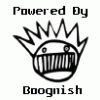Motorola Drivers
#1

Posted 02 November 2012 - 12:22 PM
OTA updated to. 246 been trying to root w motofail but it's stuck on daemon successful or waiting for device...
I've installed the motohelper 5.2? But still nothing. Does anyone know how to uninstall old drivers? I had the OG Droid before and I've read that older drivers might be the cause but dunno how to go about fixing it. Any help would be appreciated. I also don't have another computer to try on and my usb is stock original from box.
Is there another method to rooting? Thanks peeps
#2

Posted 02 November 2012 - 02:18 PM
#3

Posted 06 November 2012 - 02:46 PM
Sent from my DROID BIONIC using Tapatalk 2
#4

Posted 06 November 2012 - 03:54 PM
#5

Posted 29 November 2012 - 05:47 AM
HTC Droid DNA
Droid RAZR XT912 (retired)
#6

Posted 01 December 2012 - 10:58 AM
"We are the People Verizon warned you about"
8 GB Bionic JB, 16 GB Bionic JB, Bionic Lapdock X2, Razr Maxx XT912 JB, Razr M XT907 JBLX
#7

Posted 01 December 2012 - 03:40 PM
In that case, you should also check out eclipse.Thanks guys, I was finally able to root w rzr edge but had to do a hard reset for the phone to register on my computer. Annoying bc for some reason the calender didn't sync before reset.... Arg. N e wayz, got Safestrap running w icarus hd. I'm really looking for the best basic battery saving rom w basic functions intact... Camera... Bt etc
#8

Posted 09 December 2012 - 01:50 AM
One Plus 7 Pro -- 8 GB Ram - 256 GB Rom
#9

Posted 09 December 2012 - 08:47 AM
Have you tried a different computer? That will ultimately establish if it is 1) the computer, or 2) your phone that is causing the problem here.
Also, when you say you DLd the drivers and uninstalled and reinstalled, what OS are you running on your computer? Do you ahve admin access? If so, can you make a new, dummy user account on the OS and try from the new user account? have you checked to make sure that your antivirus / firewall programs are not interfering?
Also, have you checked to see if any apps on ht phone itself are not interfering?
FWIW, a FDR resets all of your data, including accounts, etc. - but it does not mess with any system files, and since the su binary (the actual program that gives us root privileges) resides in \system you should be safe - but before you actually commit to performing a FDR, it would be better if we explored all other options first, just to be safe.
Edited by johnlgalt, 09 December 2012 - 08:49 AM.
Added last line
#10

Posted 09 December 2012 - 09:33 AM
One Plus 7 Pro -- 8 GB Ram - 256 GB Rom
#11

Posted 09 December 2012 - 09:40 AM
One Plus 7 Pro -- 8 GB Ram - 256 GB Rom
#12

Posted 09 December 2012 - 10:16 AM
Setting up a dummy account is pretty simple - just open the start menu and type in the following:user accounts
in the search box at the bottom, and then hit ENTER. Then you'll see a windows pop up that has Make changes to your user account at the top - select manage another account.
From the next window, you should see an option to create a new user account. That is what you'll need to do, and the best thing when creating a new account is to also allow it administrative privileges so you can install anything, if need be (IOW, change the setting from standard to administrator. Set a password, and then you should be good to go to be able to log out of your current account and into the dummy.
WARNING: Be sure that any utilities that you have / need to use with the phone are not installed in your current account's special folders (my documents, downloads, etc.) b/c you'll have to enter a password every time you try to access those from the new account. The new account will prefer to have all the things you need already installed in the new account, so if, for example, you're using SamuriHL's House of Bionic, and it is installed in your current account's downloads folder, then you'll need to install it again in the new downloads folder in the new account. (Technically, most of the utilities for the phones should be able to work from the original folder, but they may give some very unique errors when trying to use them from that folder in another account, and it is best if you just go ahead and make a duplicate in the new account to keep everything running smoothly).
Also, regular programs like your anti-virus and firewall will work across all users, so if they are interfering in the original account, they most likely will also in every other account you create.
#13

Posted 09 December 2012 - 11:24 AM
One Plus 7 Pro -- 8 GB Ram - 256 GB Rom
#14

Posted 09 December 2012 - 02:54 PM
One Plus 7 Pro -- 8 GB Ram - 256 GB Rom
#15

Posted 09 December 2012 - 07:37 PM
Sent from my DROID BIONIC using Tapatalk 2
#16

Posted 11 December 2012 - 02:18 AM
Attached Files
One Plus 7 Pro -- 8 GB Ram - 256 GB Rom
1 user(s) are reading this topic
0 members, 1 guests, 0 anonymous users