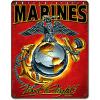Safestrap
#1

Posted 03 November 2012 - 05:55 AM
#2

Posted 03 November 2012 - 08:39 AM
#3

Posted 03 November 2012 - 08:41 AM
Rockin' it with my Maxx, iKream and T-Talk
#4

Posted 03 November 2012 - 11:13 AM
#5

Posted 05 November 2012 - 07:17 AM
#6

Posted 05 November 2012 - 02:41 PM
Verify MD5 of download. I bet it doesn't match, meaning you have a bad download.Im not having the exact issue, however, when I am in safe strap and choose a zip, it says that it cannot open the zip, I have downloaded three separate roms several times over and I still get the same response.. unable to open the zip, install failed? Any ideas, I am on the ota, rom slot 1, and obviously rooted.
#7

Posted 05 November 2012 - 02:44 PM
#8

Posted 05 November 2012 - 03:33 PM
#9

Posted 06 November 2012 - 07:22 AM
Now I get an error making system orig image I'm about to give up
hate to say it but I would probably use the HoB utility to do a full FXZ (wipe it all, just copy your SD card first) and then reinstall everything. It sort of sounds like something has gotten seriously corrupted.

Bubba, perfide lues Odocoileus virginianus felines et ubique!
#10

Posted 06 November 2012 - 03:03 PM
#11

Posted 06 November 2012 - 03:09 PM
#12

Posted 07 November 2012 - 06:23 AM
I also keep getting a warning that my internal memory is low
that would depend on how many slots you have active, I can run 3 1GB slots (+ stock) without getting a warning but as soon as I go with 4, all of the previously installed ROMS will start with the low memory warnings.

Bubba, perfide lues Odocoileus virginianus felines et ubique!
#13

Posted 07 November 2012 - 12:29 PM
#14

Posted 08 November 2012 - 08:30 PM
#15

Posted 12 November 2012 - 05:22 AM
Umm can you explain that a little more? If you did a FXZ then that would format/wipe your internal SD card... You should have 8 free gb on your internal SD card to start filling up with whatever rom you want to try out and still have tons of room left, enough for one or two more roms. Can you explain all the steps your doing the best you can and I'll see what I can do to help. Your not installing safestrap over or after bootstrap are you? What rom are you trying to flash? When you say you cant get past the "boot screen" do you mean the boot logo, the safestrap screen (where you hit menu to enter recovery) or the boot animation?Haven't had the low memory notification since i wiped my internal memory.now i just need to figure out how to format. I want to use this rom really bad but cant get past the boot screen hopefully i can figure it out.
#16

Posted 30 November 2012 - 05:09 PM
A note on getting stuck on boot. I have been having the same issue. The running theory I have is that most rom's run on 1200 cpu and my phone doesn't like it. It's mainly during the boot animation past the ss logo that will free and reboot. At times I will lockup and I have to pull the battery. But I run the risk of the phone rebooting up until I can get into the settings and throttle the cpu to 1000 and change the governor. Once I do that I am home free until the next reboot. I have been running Evolved JB 2.0 which is 1100 and it has been better on the boot.
0 user(s) are reading this topic
0 members, 0 guests, 0 anonymous users