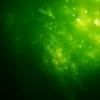
AOSP mms.apk instead of messaging.apk?
#1

Posted 06 January 2013 - 04:39 PM
ive tried taking the mms.apk from a different rom and installing it. All works fine except the fact that I receive two messages for ever one a receive because I have two separate messaging apps. (not only getting both notifications, getting duplicate messages within each app)
Thought it might work to delete the messaging apk from my system/app folder but then picture messaging wouldnt work within the mms.apk.
I put the messaging apk back to normal and uninstalled the mms.apk since It wouldn't work properly.
Does anyone know how to accomplish this switch successfully?
I'm running stock jb, and I really just want the aosp mms.apk for the quick reply.
Don't really have any desire to use third party apps. handcent has ads unless you pay, and go sms attacks you with ads in messages.
#2

Posted 06 January 2013 - 04:55 PM

#3

Posted 06 January 2013 - 05:14 PM
are you deodexed? if not than delete the stock app from system/app and also delete the odex file that comes with it. should work in theory. and it wouldnt hurt renaming the aosp apk to whatever the stock is named.
I tried what you said and it seemed to work at first but basically has the same problem as last time.
Whats strange is that it works once or twice and then stops.
If I send out a picture message right after i boot up my phone, i can actually send it. but if i wait a little bit, it stops working again.
#4

Posted 06 January 2013 - 05:32 PM
From the RAZR M
#5

Posted 06 January 2013 - 07:01 PM
hillmom is right... make sure your permitions are rw-r--r-- not ---rwxr-xHave you tried fixing permissions?
From the RAZR M
Right-----------------------------------Wrong



#6

Posted 07 January 2013 - 11:04 AM
it was the permissions. All is working well. Thanks a bunch for taking the time to post examples!hillmom is right... make sure your permitions are rw-r--r-- not ---rwxr-x
Right-----------------------------------Wrong
- hillmom likes this
#7

Posted 29 January 2013 - 10:07 AM
So i thought it worked before but it really didn't. I tested by sending screenshots of my device and that was actually what helped me realize what the issue is. The blur messaging app resizes images that are too big to send but the aosp mms.apk app does not.
With mms,apk, i can send full pictures if I resize them before hand, because the app will not automatically do it. It will send a blank message if the pic is too big.
Any way around the message size limit? or is there a way to get the mms apk to resize for me before I send?
0 user(s) are reading this topic
0 members, 0 guests, 0 anonymous users














