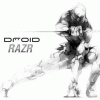I know there is a thread floating around here on how to replace the stock Swype app that comes with the Razr with a newer and upgradeable version of it. The main plus of doing so is to get the upgrades that have come (and will come) since Motorola put the version available at the time into the Razr. I didn't do the research on it but it seems to me that the stock version is at least a year old as the newest version is leaps and bounds ahead of stock.
Anyways, I discovered an easy way to make the swap. The way (I think) I found it was installing Arctic when it came out awhile ago and noticing that it came with the newer Swype version. In the usual madness that comes with flashing ROMS at an impulsive pace I made a backup of the newer version at some point. So I figured I would just try restoring the app without all the other steps that the previous instructions laid out...
And it worked! So anyways, instructions...
1) just take the .apk and place it in your backup folder (Internal SD Card > App Manager if you are using ROM Toolbox)
2) Open ROM Toolbox (or TiBu) and restore Swype (it will be the Swype hand drawing an orange squiggly line)
3) Enjoy!
I have not found any issues with this simpler method other than it making you ineligible for OTA updates as with modifying any stock software, but I am not responsible to any damage done to your phone.
Download:

Easy Stock Swype Replacement
Started by
SoLongSidekick
, Feb 05 2012 01:52 PM
3 replies to this topic
#1

Posted 05 February 2012 - 01:52 PM
- captmilk likes this
:-D :-D
#2

Posted 17 February 2012 - 11:15 AM
This works awesome thanks!!!
#4

Posted 17 February 2012 - 12:40 PM
I'm stock except for theorys | Mod | Go Faster V2. Do exactly as he says. download the .apk from his link. move it to your sd card(internal)/App Manager then go to rom toolbox/app manager click the home button on the top left/choose restore/and find the .apk
0 user(s) are reading this topic
0 members, 0 guests, 0 anonymous users