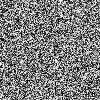Text battery with %
#1

Posted 13 February 2013 - 07:35 PM
Sent from my droid razr maxx using Xparent BlueTapatalk 2

#2

Posted 14 February 2013 - 04:53 AM

#3

Posted 14 February 2013 - 06:23 AM
82.25KB 88 downloads
Tapped by Phatdaddy
#4

Posted 14 February 2013 - 06:26 AM
And then use Rom toolbox pro to change the status bar icon.
Tapped by Phatdaddy
#5

Posted 14 February 2013 - 06:43 AM
Like this?
82.25KB 88 downloads
Tapped by Phatdaddy
No like this.
Sent from my ASUS Transformer Pad TF700T using Xparent BlueTapatalk 2
Attached Files

#6

Posted 14 February 2013 - 10:00 AM
Because every ROM has slightly different SystemUI.apk changes, it is hard to make a SystemUI with a battery icon that will work on ever ROM. As mentioned before, Rom Tool Box does have some universal options but it may or may not work.
#7

Posted 14 February 2013 - 05:33 PM
In both windows, navigate to res/drawable-hdpi and just select all of the battery icons from the Droid HD rom SystemUI.apk and drag them over to the the SystemUI.apk from the rom you are using. Then click OK to overwrite the files. Now just move the SystemUI.apk file back to the system folder in your phone, set the permissions and reboot.
This is the simple dirty way. If your not sure about doing this, do a little research.
Edit: Just realized this is about the same thing as what ZKK007 said but 7.zip is a great tool to do this so I will leave this post.
#8

Posted 15 February 2013 - 08:24 AM
What ROM are you running? You are more than welcome to use the icon in the Aviator Utility (Simple Battery) if you want. You can pull the battery icons that are located in aviator utility/battery/simple/ then systemUI.apk/res/drawable-hdpi. To add them to a ROM you will need that ROMs SystemUI.apk. If you want to learn how to transfer them over let me know and I can talk you through it.
Because every ROM has slightly different SystemUI.apk changes, it is hard to make a SystemUI with a battery icon that will work on ever ROM. As mentioned before, Rom Tool Box does have some universal options but it may or may not work.
So I just open 7 zip and highlight all the battery icons in HD and copy and paste in my system UI and select replace files and delete my system UI with root explorer then put the modified one in set permissions and reboot. Does that sound pretty close. I don't have to extract the files to do this.
Sent from my ASUS Transformer Pad TF700T using Xparent BlueTapatalk 2

#9

Posted 15 February 2013 - 08:26 AM
So I just open 7 zip and highlight all the battery icons in HD and copy and paste in my system UI and select replace files and delete my system UI with root explorer then put the modified one in set permissions and reboot. Does that sound pretty close. I don't have to extract the files to do this.
Sent from my ASUS Transformer Pad TF700T using Xparent BlueTapatalk 2
Yes, that should work. Open archive in 7zip, then drag and drop the battery icons from on to the other. If you know how to adb push then that is probably the easiest way to install the new systemUI.apk.
#10

Posted 15 February 2013 - 09:31 AM
Yes, that should work. Open archive in 7zip, then drag and drop the battery icons from on to the other. If you know how to adb push then that is probably the easiest way to install the new systemUI.apk.
That's awesome, it worked. I really appreciate it.
Sent from my DROID RAZR using Xparent BlueTapatalk 2
Attached Files

#11

Posted 15 February 2013 - 10:48 AM
Yes, that should work. Open archive in 7zip, then drag and drop the battery icons from on to the other. If you know how to adb push then that is probably the easiest way to install the new systemUI.apk.
Would your utility work even though I'm on a different ROM. Does it just change the battery and nothing else.
Sent from my DROID RAZR using Xparent BlueTapatalk 2

#12

Posted 15 February 2013 - 10:53 AM
Would your utility work even though I'm on a different ROM. Does it just change the battery and nothing else.
Sent from my DROID RAZR using Xparent BlueTapatalk 2
No, the utility will change everything in the SystemUI.apk (Status bar icons, quicksetting toggles, etc). If you want the utility to push your SystemUI.apk, then put your one in a folder (battery/simple) and then open the utility and follow the instrctions for loading the simple battery. I.E. whatever SystemUI.apk is in the folder will be pushed to the phone.
Hope that helps!
#13

Posted 15 February 2013 - 11:01 AM
No, the utility will change everything in the SystemUI.apk (Status bar icons, quicksetting toggles, etc). If you want the utility to push your SystemUI.apk, then put your one in a folder (battery/simple) and then open the utility and follow the instrctions for loading the simple battery. I.E. whatever SystemUI.apk is in the folder will be pushed to the phone.
Hope that helps!
Yeah I got you. Switch out the systemUI within the utility folder. Right.
Sent from my DROID RAZR using Xparent BlueTapatalk 2

#14

Posted 15 February 2013 - 12:16 PM
#15

Posted 15 February 2013 - 06:34 PM
This is just the beginning, now you're on the road to customizing your rom of choice to exactly they way you want it. I have done a lot of customizing on the rom that I am on. Now that you have your SystemUI.apk updated, you can put it in the rom's zip file so if you re install the rom, it will already be done for you. Just use 7.zip to replace the file like you did the battery icons. I have done my battery icons, changed the default contact icon to a custom one I did, changed the icons in the reboot menu and add custom shortcuts in the system menu. Just find a really good base rom that works the way you want it and then have fun making it exactly how you want it.
Yeah it was easier than I thought it would be. Thanks for the advise.
Sent from my ASUS Transformer Pad TF700T using Xparent BlueTapatalk 2

#16

Posted 16 February 2013 - 04:52 PM
This is just the beginning, now you're on the road to customizing your rom of choice to exactly they way you want it. I have done a lot of customizing on the rom that I am on. Now that you have your SystemUI.apk updated, you can put it in the rom's zip file so if you re install the rom, it will already be done for you. Just use 7.zip to replace the file like you did the battery icons. I have done my battery icons, changed the default contact icon to a custom one I did, changed the icons in the reboot menu and add custom shortcuts in the system menu. Just find a really good base rom that works the way you want it and then have fun making it exactly how you want it.
Do you know what files the system settings icons are in.
Sent from my DROID RAZR using Xparent BlueTapatalk 2

#18

Posted 16 February 2013 - 05:22 PM
You will find them in the settings.apk in the drawable-hdpi folder
System UI- res- drawable hdpi is where I've looked 5 or 6 times and can't find the icons. When I'm on my home screen and hit menu- settings and those icons there is the one's I'm talking about. I can't find them no where.
Sent from my DROID RAZR using Xparent BlueTapatalk 2

#19

Posted 16 February 2013 - 05:24 PM
System UI- res- drawable hdpi is where I've looked 5 or 6 times and can't find the icons. When I'm on my home screen and hit menu- settings and those icons there is the one's I'm talking about. I can't find them no where.
Sent from my DROID RAZR using Xparent BlueTapatalk 2
SETTINGS.apk, not SystemUI.apk
But yes, in the settings.apk in the res/drawable-hdpi
#20

Posted 16 February 2013 - 05:35 PM
SETTINGS.apk, not SystemUI.apk
But yes, in the settings.apk in the res/drawable-hdpi
That's it. Thank you. Will everything work right if I just switch out the settings apk from another ROM or just the res folder.
Sent from my DROID RAZR using Xparent BlueTapatalk 2

1 user(s) are reading this topic
0 members, 1 guests, 0 anonymous users