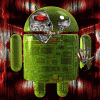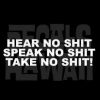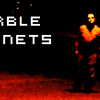OK, I downloaded Revolution 1.1, created a 2nd rom slot in addition to my existing rom slot1 in Safestrap 3.05; wiped data, cache, dalvik, & system - installed & rebooted. The red eye boot anim was stuck for over 10 mins...
Then I hit Power & Vol down to force a reboot & then let the system start up on its own.
Same result - for now, to be able to start all over again, I have deleted the 2nd rom slot that was holding Revoluton 1.1… so I can start fresh w/help fm folks here… hopefully soon TIA
After you installed the rom did you wipe cache and dalvik again before restarting? Once you rebooted back into safestrap did you try wiping data again then restarting? Have you successfully had a rom run from the 2nd slot before?