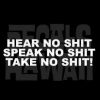[ROM][JB]|Mar 8| Energy™ -.¸¸.·´¯ Tweaks|Themed|APM / Official Base! ¯´·.¸¸. -
#21
![[ROM][JB]|Mar 8| Energy™ -.¸¸.·´¯ Tweaks|Themed|APM / Official Base! ¯´·.¸¸. -: post #21](http://www.droidrzr.com/public/style_images/dark_matter/icon_share.png)
Posted 11 March 2013 - 11:38 AM

#22
![[ROM][JB]|Mar 8| Energy™ -.¸¸.·´¯ Tweaks|Themed|APM / Official Base! ¯´·.¸¸. -: post #22](http://www.droidrzr.com/public/style_images/dark_matter/icon_share.png)
Posted 11 March 2013 - 11:57 AM
#23
![[ROM][JB]|Mar 8| Energy™ -.¸¸.·´¯ Tweaks|Themed|APM / Official Base! ¯´·.¸¸. -: post #23](http://www.droidrzr.com/public/style_images/dark_matter/icon_share.png)
Posted 11 March 2013 - 07:25 PM
Is the only change the fix for BT? Everything is working fine for me. Is it worth flashing the new version?New ROM uploaded. Enjoy
edit: Disregard question, I already flashed the update. Thanks for an awesome ROM.
R. Long: Pixel 5
#24
![[ROM][JB]|Mar 8| Energy™ -.¸¸.·´¯ Tweaks|Themed|APM / Official Base! ¯´·.¸¸. -: post #24](http://www.droidrzr.com/public/style_images/dark_matter/icon_share.png)
Posted 13 March 2013 - 09:09 AM
#26
![[ROM][JB]|Mar 8| Energy™ -.¸¸.·´¯ Tweaks|Themed|APM / Official Base! ¯´·.¸¸. -: post #26](http://www.droidrzr.com/public/style_images/dark_matter/icon_share.png)
Posted 13 March 2013 - 07:55 PM
Yep, and they also have inverted apps all over XDA. I sideloaded blacked out FB, Search, Instagram, and Google Play all from XDA. There are many others on there too.Find one on XDA and sideload it.
R. Long: Pixel 5
#27
![[ROM][JB]|Mar 8| Energy™ -.¸¸.·´¯ Tweaks|Themed|APM / Official Base! ¯´·.¸¸. -: post #27](http://www.droidrzr.com/public/style_images/dark_matter/icon_share.png)
Posted 14 March 2013 - 07:35 AM
- timpohladthomas likes this
R. Long: Pixel 5
#28
![[ROM][JB]|Mar 8| Energy™ -.¸¸.·´¯ Tweaks|Themed|APM / Official Base! ¯´·.¸¸. -: post #28](http://www.droidrzr.com/public/style_images/dark_matter/icon_share.png)
Posted 14 March 2013 - 10:23 AM

#29
![[ROM][JB]|Mar 8| Energy™ -.¸¸.·´¯ Tweaks|Themed|APM / Official Base! ¯´·.¸¸. -: post #29](http://www.droidrzr.com/public/style_images/dark_matter/icon_share.png)
Posted 15 March 2013 - 08:46 AM
Welcome to the "Energy" ROM thread !
This development thread is the home of my "EnergyROM" custom firmware series for the Motorola Razr M. Here you will find ROMs that I have created for this device over time. My main goal when putting a ROM together is stability. A second goal would be a good, professional look.
I build my ROMs with four main goals.I preconfigure a lot of things in my ROM, because when I flash it on my phone, I want it ready to go.
- Stability through private beta testing before public release
- Eye candy ( I want my ROM to look great and for it to all flow together nicely)
- Speed !!!
- Smoothness, consistency and good aesthetics
Now on to the good stuff...
(You can stay up to date on the status of my ROM development by "following" me on Twitter)
How to Flash this ROM:
- Root your device
- Install safestrap
- Create a ROM slot
- Install the downloaded ROM .zip found in post #3
If you'd like to donate something for my work
Paypal > /
Hi guys, I am trying to flash this ROM, I have to tell you that it is the first time I am doing it, but having problem. I have razr M rooted with supperSU, safestrep 3.11. I rebooted into SS3.11 and tried to create a ROM Slot, but it does nothing. I go to either rom slot out of 4 and see options, but nothing happens when I press create ROM button. I do message Space :0MB at the botom, although I have at least 10GB free on SD card and at least 2.5GB on the internal memory. Can you pelase help-Gene
#30
![[ROM][JB]|Mar 8| Energy™ -.¸¸.·´¯ Tweaks|Themed|APM / Official Base! ¯´·.¸¸. -: post #30](http://www.droidrzr.com/public/style_images/dark_matter/icon_share.png)
Posted 15 March 2013 - 03:47 PM
When you create a new ROM slot in SS, all it does is setup the partitions for you to safely flash a new ROM. After the ROM slot is created, you need to choose the "Install" option for that ROM slot. Then, you will choose the "Energy ROM" zip from your SD. Make sure you only install aftermarket ROMs in one of the additional ROM slots, not in stock. Once you are comfortable with the new ROM, there are ways to install the ROM in the stock slot, but that will come in play later on.Hi guys, I am trying to flash this ROM, I have to tell you that it is the first time I am doing it, but having problem. I have razr M rooted with supperSU, safestrep 3.11. I rebooted into SS3.11 and tried to create a ROM Slot, but it does nothing. I go to either rom slot out of 4 and see options, but nothing happens when I press create ROM button. I do message Space :0MB at the botom, although I have at least 10GB free on SD card and at least 2.5GB on the internal memory. Can you pelase help-Gene
R. Long: Pixel 5
#31
![[ROM][JB]|Mar 8| Energy™ -.¸¸.·´¯ Tweaks|Themed|APM / Official Base! ¯´·.¸¸. -: post #31](http://www.droidrzr.com/public/style_images/dark_matter/icon_share.png)
Posted 16 March 2013 - 08:09 PM
Hi guys, I am trying to flash this ROM, I have to tell you that it is the first time I am doing it, but having problem. I have razr M rooted with supperSU, safestrep 3.11. I rebooted into SS3.11 and tried to create a ROM Slot, but it does nothing. I go to either rom slot out of 4 and see options, but nothing happens when I press create ROM button. I do message Space :0MB at the botom, although I have at least 10GB free on SD card and at least 2.5GB on the internal memory. Can you pelase help-Gene
When you select "ROM slot 1", it will bring up a screen and you need to select a "data partition size" then it will let you create a ROM slot.
#32
![[ROM][JB]|Mar 8| Energy™ -.¸¸.·´¯ Tweaks|Themed|APM / Official Base! ¯´·.¸¸. -: post #32](http://www.droidrzr.com/public/style_images/dark_matter/icon_share.png)
Posted 18 March 2013 - 10:54 AM
When you select "ROM slot 1", it will bring up a screen and you need to select a "data partition size" then it will let you create a ROM slot.
I do exactly that, but the red message comes up with "Space:0MB" at the bottom and the buton create rom slot does not respond or do anything.
Do you have any suggestions?
Thanks-Gene
#33
![[ROM][JB]|Mar 8| Energy™ -.¸¸.·´¯ Tweaks|Themed|APM / Official Base! ¯´·.¸¸. -: post #33](http://www.droidrzr.com/public/style_images/dark_matter/icon_share.png)
Posted 18 March 2013 - 11:26 AM
That means you don't have enough space to make a rom slot are you sure you haven't already made one?I do exactly that, but the red message comes up with "Space:0MB" at the bottom and the buton create rom slot does not respond or do anything.
Do you have any suggestions?
Thanks-Gene
#34
![[ROM][JB]|Mar 8| Energy™ -.¸¸.·´¯ Tweaks|Themed|APM / Official Base! ¯´·.¸¸. -: post #34](http://www.droidrzr.com/public/style_images/dark_matter/icon_share.png)
Posted 18 March 2013 - 01:39 PM
That means you don't have enough space to make a rom slot are you sure you haven't already made one?
I have ~10GB on SD card and ~3GB on internal memory. I did not succeed, but tried to make it, so how do I check if I made ROM Slot?
Thanks a lot-Gene
#35
![[ROM][JB]|Mar 8| Energy™ -.¸¸.·´¯ Tweaks|Themed|APM / Official Base! ¯´·.¸¸. -: post #35](http://www.droidrzr.com/public/style_images/dark_matter/icon_share.png)
Posted 18 March 2013 - 01:39 PM
I have ~10GB free on SD card and ~3GB free on internal memory. I did not succeed, but tried to make it, so how do I check if I made ROM Slot?I have ~10GB on SD card and ~3GB on internal memory. I did not succeed, but tried to make it, so how do I check if I made ROM Slot?
Thanks a lot-Gene
Thanks a lot-Gene
#36
![[ROM][JB]|Mar 8| Energy™ -.¸¸.·´¯ Tweaks|Themed|APM / Official Base! ¯´·.¸¸. -: post #36](http://www.droidrzr.com/public/style_images/dark_matter/icon_share.png)
Posted 18 March 2013 - 07:49 PM
R. Long: Pixel 5
#37
![[ROM][JB]|Mar 8| Energy™ -.¸¸.·´¯ Tweaks|Themed|APM / Official Base! ¯´·.¸¸. -: post #37](http://www.droidrzr.com/public/style_images/dark_matter/icon_share.png)
Posted 19 March 2013 - 11:29 AM
#38
![[ROM][JB]|Mar 8| Energy™ -.¸¸.·´¯ Tweaks|Themed|APM / Official Base! ¯´·.¸¸. -: post #38](http://www.droidrzr.com/public/style_images/dark_matter/icon_share.png)
Posted 19 March 2013 - 01:36 PM
#39
![[ROM][JB]|Mar 8| Energy™ -.¸¸.·´¯ Tweaks|Themed|APM / Official Base! ¯´·.¸¸. -: post #39](http://www.droidrzr.com/public/style_images/dark_matter/icon_share.png)
Posted 19 March 2013 - 01:38 PM
#40
![[ROM][JB]|Mar 8| Energy™ -.¸¸.·´¯ Tweaks|Themed|APM / Official Base! ¯´·.¸¸. -: post #40](http://www.droidrzr.com/public/style_images/dark_matter/icon_share.png)
Posted 19 March 2013 - 01:44 PM
1 user(s) are reading this topic
0 members, 1 guests, 0 anonymous users