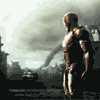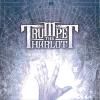
[Solved]Urgent! Please help, soft bricked, JBunbrick or utility NOT working!
#1
![[Solved]Urgent! Please help, soft bricked, JBunbrick or utility NOT working!: post #1](http://www.droidrzr.com/public/style_images/dark_matter/icon_share.png)
Posted 07 March 2013 - 08:17 PM
All I wanted to do in the first place was revert back to the OTA JB leak and my phone has soft bricked. I've downloaded and extracted the JBunbrick file to my computer, but when I hit a key to continue, program CLOSES. Same with the Utility.
Can anyone please help me out with a step-by-step of what to do in this situation? I am running a 64-bit windows machine, and have obviously installed that set of drivers. All I want to do is get back to OTA JB. Thank you in advance!
Trumpet The Harlot - Lead Guitar
#2
![[Solved]Urgent! Please help, soft bricked, JBunbrick or utility NOT working!: post #2](http://www.droidrzr.com/public/style_images/dark_matter/icon_share.png)
Posted 08 March 2013 - 12:49 AM
I think if you follow Matt's instructions and use this utility. You can reflash the first JB OTA update that was sent out in December. But once you get into the recovery, do a factory reset and clear cache. Hope this helps.
#3
![[Solved]Urgent! Please help, soft bricked, JBunbrick or utility NOT working!: post #3](http://www.droidrzr.com/public/style_images/dark_matter/icon_share.png)
Posted 08 March 2013 - 12:14 PM
Have you used this?
I think if you follow Matt's instructions and use this utility. You can reflash the first JB OTA update that was sent out in December. But once you get into the recovery, do a factory reset and clear cache. Hope this helps.
I can't even get my computer to recognize the phone, it has the low battery error in Fastboot. Is there a fix for this other than opening my phone? I have two stock cables and neither are charging.
Thank you for taking the time to respond for me.
Trumpet The Harlot - Lead Guitar
#4
![[Solved]Urgent! Please help, soft bricked, JBunbrick or utility NOT working!: post #4](http://www.droidrzr.com/public/style_images/dark_matter/icon_share.png)
Posted 08 March 2013 - 02:13 PM
Or just read this:http://www.droidrzr.com/index.php/topic/2739-low-battery-while-flashing-known-workarounds/
#5
![[Solved]Urgent! Please help, soft bricked, JBunbrick or utility NOT working!: post #5](http://www.droidrzr.com/public/style_images/dark_matter/icon_share.png)
Posted 08 March 2013 - 04:42 PM
I can't even get my computer to recognize the phone, it has the low battery error in Fastboot. Is there a fix for this other than opening my phone? I have two stock cables and neither are charging.
Thank you for taking the time to respond for me.
Just an idea, do you have a wall charger?? If so plug it in for a few hours, then DL Matt's 1.9 tool, the newest Windows drivers are inside that ZIP file.
#6
![[Solved]Urgent! Please help, soft bricked, JBunbrick or utility NOT working!: post #6](http://www.droidrzr.com/public/style_images/dark_matter/icon_share.png)
Posted 08 March 2013 - 05:32 PM
Trumpet The Harlot - Lead Guitar
#7
![[Solved]Urgent! Please help, soft bricked, JBunbrick or utility NOT working!: post #7](http://www.droidrzr.com/public/style_images/dark_matter/icon_share.png)
Posted 08 March 2013 - 05:32 PM
Trumpet The Harlot - Lead Guitar
#8
![[Solved]Urgent! Please help, soft bricked, JBunbrick or utility NOT working!: post #8](http://www.droidrzr.com/public/style_images/dark_matter/icon_share.png)
Posted 08 March 2013 - 05:33 PM
#9
![[Solved]Urgent! Please help, soft bricked, JBunbrick or utility NOT working!: post #9](http://www.droidrzr.com/public/style_images/dark_matter/icon_share.png)
Posted 08 March 2013 - 05:41 PM
I actually do have a Ecomoto stock charger as well as a motorola power block...it charged all night and still nothing. I may be $#!+ out of luck here...
I use that same cable. Do you know of someone local to you that you could try their cable or maybe plug your cable into another phone and see if it works?? Just another thought, I wonder if it would help to plug your phone into a Car Charger???
#10
![[Solved]Urgent! Please help, soft bricked, JBunbrick or utility NOT working!: post #10](http://www.droidrzr.com/public/style_images/dark_matter/icon_share.png)
Posted 08 March 2013 - 05:46 PM
you need to either order or make a Factory Programming Cable
Or just read this:http://www.droidrzr.com/index.php/topic/2739-low-battery-while-flashing-known-workarounds/
>>>Factory Cable
This is the only way you are going to fix your low battery.

#11
![[Solved]Urgent! Please help, soft bricked, JBunbrick or utility NOT working!: post #11](http://www.droidrzr.com/public/style_images/dark_matter/icon_share.png)
Posted 08 March 2013 - 05:53 PM
This is the only way you are going to fix your low battery.
It is simply AMAZING the information on here.
#12
![[Solved]Urgent! Please help, soft bricked, JBunbrick or utility NOT working!: post #12](http://www.droidrzr.com/public/style_images/dark_matter/icon_share.png)
Posted 08 March 2013 - 06:20 PM
It is simply AMAZING the information on here.
And don't forget all the people willing to help..
Sent from my Xoom using Tapatalk HD
#13
![[Solved]Urgent! Please help, soft bricked, JBunbrick or utility NOT working!: post #13](http://www.droidrzr.com/public/style_images/dark_matter/icon_share.png)
Posted 08 March 2013 - 06:23 PM
I thank you all for your suggestions, I will just keep trying to charge it to see what I can get.
Sorry that happen to you. Hope you get it resolved. You could try and take it to the Verizon. Store and see if they can get it to charge. I'm sure they have one of those special cables you need.
Sent from my Xoom using Tapatalk HD
#14
![[Solved]Urgent! Please help, soft bricked, JBunbrick or utility NOT working!: post #14](http://www.droidrzr.com/public/style_images/dark_matter/icon_share.png)
Posted 08 March 2013 - 06:28 PM
And don't forget all the people willing to help..
Sent from my Xoom using Tapatalk HD
So True
#15
![[Solved]Urgent! Please help, soft bricked, JBunbrick or utility NOT working!: post #15](http://www.droidrzr.com/public/style_images/dark_matter/icon_share.png)
Posted 08 March 2013 - 06:33 PM
#16
![[Solved]Urgent! Please help, soft bricked, JBunbrick or utility NOT working!: post #16](http://www.droidrzr.com/public/style_images/dark_matter/icon_share.png)
Posted 08 March 2013 - 06:44 PM
I am not sure if you are able to get your phone into Fast Boot or not, but I think I read something some where that if you can get your phone into Fast Boot, then plug the charging Cord Plugged into the Wall and not the PC, then power the phone off it will or could trick it into get it to start charging. It is worth a try. If it works, you should see the battery on the screen after you shut it off.
You may be on to something here. Check out . Forgot about that...
- Renegade likes this

#17
![[Solved]Urgent! Please help, soft bricked, JBunbrick or utility NOT working!: post #17](http://www.droidrzr.com/public/style_images/dark_matter/icon_share.png)
Posted 08 March 2013 - 06:57 PM
You may be on to something here. Check out
. Forgot about that...
Thank you, that was where I read it. Getting old, I tend to forget where I find stuff. Anyway, it might help.
#18
![[Solved]Urgent! Please help, soft bricked, JBunbrick or utility NOT working!: post #18](http://www.droidrzr.com/public/style_images/dark_matter/icon_share.png)
Posted 09 March 2013 - 06:20 AM
I thank you all for your suggestions, I will just keep trying to charge it to see what I can get.
How are you making out???
#19
![[Solved]Urgent! Please help, soft bricked, JBunbrick or utility NOT working!: post #19](http://www.droidrzr.com/public/style_images/dark_matter/icon_share.png)
Posted 09 March 2013 - 06:31 AM
Sent from my DROID RAZR HD using Tapatalk 2
#20
![[Solved]Urgent! Please help, soft bricked, JBunbrick or utility NOT working!: post #20](http://www.droidrzr.com/public/style_images/dark_matter/icon_share.png)
Posted 09 March 2013 - 06:42 AM
Ha Motorola you can kiss my rear end if you think you can keep up count on my rooting and flashing.
Sent from my DROID RAZR HD using Tapatalk 2
0 user(s) are reading this topic
0 members, 0 guests, 0 anonymous users