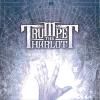Posted 09 March 2013 - 05:34 PM
Hey guys! Well, here's how I fared! After 2 days on a Droid X (may it rest in peace) I am SO ready to be back on dual core haha!
I was basically so dead that there was ZERO way to bypass the bootloader and get to charge.
I cut the phone side of a regular micro USB, proceeded to strip the black and red wires, and hooked my phone up to them on the bottom left screws and did the "jump" method for my phone just like jumping a car really. Upon restarting bootloader, battery status went to OK!
Thank you ALL for your suggestions
Curtis Price
Trumpet The Harlot - Lead Guitar