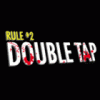Need Assistance, Please!
#1

Posted 09 March 2012 - 07:12 AM
Sorry!
The application Contacts Storage (process com.motorola.contacts) has stopped unexpectedly. Please try again.
The only thing I remember deleting was something to do with Yahoo contacts...was I not supposed to delete that?
Is there any way to get the .asp for Contacts 2.3.6 or do I have to reload GB 2.3.6?
Thank you!
Chief
#2
 Guest_24v_*
Guest_24v_*
Posted 09 March 2012 - 07:31 AM
Go here to find the apk you are missing and put it back.
#3

Posted 09 March 2012 - 07:39 AM
You definitely should not delete that. I would not delete any apk's until you are more familiar with how they interact with the phone.
Go here to find the apk you are missing and put it back.
Yeah...I see after some research on the net, I'm not the only one to have made this mistake.
#4

Posted 09 March 2012 - 07:42 AM
#5
 Guest_24v_*
Guest_24v_*
Posted 09 March 2012 - 07:58 AM
You need to use a file manager that allows root access. \ is root. you need to go to \system\appYeah...I see after some research on the net, I'm not the only one to have made this mistake.
I see that I need to put it into the system/app folder...I'm not finding it. What folder is it under?
ES file explorer has this setting as does Astro and a few others. Just grab a free one from the market.
#6

Posted 09 March 2012 - 08:05 AM
#7
 Guest_24v_*
Guest_24v_*
Posted 09 March 2012 - 08:19 AM
#8

Posted 09 March 2012 - 12:59 PM
Think I'm just gonna flash the whole system from the start.
#9
 Guest_24v_*
Guest_24v_*
Posted 09 March 2012 - 02:08 PM
Should work after a reboot.That's what I had to do...got all the files in the system/app folder and my contacts are still not working.
#10

Posted 09 March 2012 - 02:40 PM
Sent from my DROID RAZR using Tapatalk
#11

Posted 09 March 2012 - 02:51 PM
Should work after a reboot.
Reset permissions after moving apk?
Sent from my DROID RAZR using Tapatalk
What they said. Make sure your permissions are set then reboot.
Sent from my AOKP AXI0M [R]
#12

Posted 11 March 2012 - 02:11 PM
#13
 Guest_24v_*
Guest_24v_*
Posted 11 March 2012 - 02:23 PM
#14

Posted 11 March 2012 - 03:28 PM
Thanks!
Chief
#15

Posted 11 March 2012 - 03:48 PM
- The Kid likes this
#16

Posted 11 March 2012 - 06:07 PM
Sent from my XT910
#17

Posted 13 March 2012 - 03:44 AM
I accidentally deleted a system apk as well, reload a fast boot file, reroot.. All done.. And my applications, data and everything is still there.. You could try it.
Sent from my XT910
That's my next move. Will let you know how it turns out...thanks!
0 user(s) are reading this topic
0 members, 0 guests, 0 anonymous users