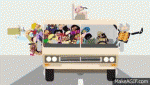Android OS killing battery life
#1

Posted 06 April 2013 - 05:55 PM
#2

Posted 06 April 2013 - 06:07 PM
- The Persuader likes this
#3

Posted 07 April 2013 - 03:27 AM
Sounds like an app running in the background that is easting up OS time. Im not familiar with Tweakzv6 so not sure what it is. Look back and see what apps you have downloaded. See if there is one that you have downloaded when you starting noticing the battery drain.
As Tmy mentioned...Its definitely Apps running in the background...In addition, It could be Widgets as well...they really raise hell with your Battery...
Its Bubba
Its Bubba...."Stubborn In Your Bones"
#4

Posted 07 April 2013 - 04:28 AM
#5

Posted 07 April 2013 - 06:51 AM
I also use Tasker and Lux. Lux controls display, and Tasker, well it can do just about anything.
#6

Posted 07 April 2013 - 06:54 AM
I have been using an app called Greenify from the Play store. It will hibernate running apps, until you actually launch them.
I also use Tasker and Lux. Lux controls display, and Tasker, well it can do just about anything.
+1 for greenify. It has helped my bionic tremendously. It cannot hibernate system apps though. I converted Maps to a user app with titanium backup, then added it to the hibernate list.
Sent from my DROID BIONIC using Tapatalk 2
#7

Posted 07 April 2013 - 06:56 AM
Sent from my DROID RAZR HD using Xparent BlueTapatalk 2
#8

Posted 07 April 2013 - 07:14 AM
#9

Posted 07 April 2013 - 10:07 AM
see my post right above yoursI have not really downloaded anything new recently. I turned off location reporting for Google maps but it's still just as high as ever. I'm going to try greenery for a day to see if it goes down. If it goes down how will I figure out what is eating up all the battery?
Sent from my DROID RAZR HD using Xparent BlueTapatalk 2
#10

Posted 08 April 2013 - 06:23 AM
#11

Posted 08 April 2013 - 08:59 AM
0 user(s) are reading this topic
0 members, 0 guests, 0 anonymous users