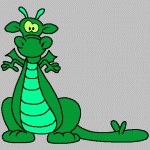Help recovery and install Room
#1

Posted 09 April 2013 - 10:21 AM
I have it and I have 4.1.2 with root and unlocked bootloader.
I'm trying to get into Recovery mode to install a room that would be the
[DEV-EDITION] [ROM-AOSP] Unofficial CM10.1 (JB 4.2.1) [01/24: BETA]
I have to install any special recovery room to change
When I go into recovery mode following happens:
- Sale blue text that says the boot is unlocked.
- Then get a green android with a red triangle and stays for a while there.
- Sale of new blue text that says the boot is unlocked.
- And the phone starts normally
To put my inslatar the room. Zip in SD is correct?
Thank you all.
#2

Posted 09 April 2013 - 11:44 AM
And the pc does not recognize it to copy the rom I can do?
#3

Posted 09 April 2013 - 12:02 PM
#4

Posted 09 April 2013 - 12:20 PM
#5

Posted 09 April 2013 - 12:22 PM
- tmyinc likes this

#6

Posted 09 April 2013 - 12:27 PM
The room and gapps
For example the room named: update.zip and gapps.zip
And first install update.zip
Is that correct?
thanks
#7

Posted 09 April 2013 - 12:29 PM
And when I get I have to put in the SD
The room and gapps
For example the room named: update.zip and gapps.zip
And first install update.zip
Is that correct?
thanks
Yup... no need to rename it though. It should install fine.

#8

Posted 09 April 2013 - 12:36 PM
Now I have both. Zip in SD now I have to first install the correct room?
Before installing the room got the default slot room.
But ran well stayed install CyanogenMod text on the screen and is not removed because it can be?
use the Safestrap recovery
thanks
#9

Posted 09 April 2013 - 12:56 PM
Perfect, thank you very much!
Now I have both. Zip in SD now I have to first install the correct room?
Before installing the room got the default slot room.
But ran well stayed install CyanogenMod text on the screen and is not removed because it can be?
use the Safestrap recovery
thanks
Why are you using safestrap with an unlocked bootloader? Use new TWRP

#10

Posted 09 April 2013 - 01:08 PM
Thanks again
#11

Posted 09 April 2013 - 01:12 PM
and as I use TWRP where he got it?
Thanks again
I'm not sure what you are asking. You want a link??

#12

Posted 09 April 2013 - 01:25 PM
Connecting to your phone
But it is connected to PC
#13

Posted 09 April 2013 - 02:33 PM
- Memnoch73 likes this
#14

Posted 09 April 2013 - 02:43 PM
solved
Glad you got it to work man

#15

Posted 09 April 2013 - 05:03 PM
#16

Posted 09 April 2013 - 06:50 PM
I installed the rom [DEV-EDITION] [ROM-AOSP] Unofficial CM10.1 (JB 4.2.1) [01/24: BETA]
In the smooth installation everything perfect but I changed the recovery and I have put the TWRP now is that all roms except CM10.1 give me installation error and I can not do anything.
I'm trying to install the official rom and not how.
The rom the bag and RSD Lite installed with 6.14 but now the phone does not recognize me.
I can do?
The problem is that I can not install the TWRP any rom: (
Thank you!
#17

Posted 10 April 2013 - 12:34 AM
[DEV-EDITION] [ROM-AOSP] Unofficial CM10.1 (JB 4.2.1) [01/24: BETA]
But this camera does not work all the other roms do not work leave me black screen: (
Thank you!
#18

Posted 10 April 2013 - 12:59 AM
Puff the Magic Dragon
Sent from my Computer using windows 8
#19

Posted 10 April 2013 - 01:32 AM
Puts in the log:
Iniatalizing ...
Preparing to load system ...
wiping cache
Wiping dalvik-cache ...
Mounting your system
Deleting old system files ...
Starting instalation of Inflikted hd ...
Mounting data
Installing apps data
unmounting
intall complete
Reboot and Profit!
Updating partition details ...
succesfull
And to not restart the phone stays lit or not lit black screen.
0 user(s) are reading this topic
0 members, 0 guests, 0 anonymous users