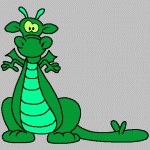TWRP And Our Unlocked Bootloader
#1

Posted 10 April 2013 - 08:29 PM
- mudvayne622 likes this
Droid RAZR Maxx HD Unlocked/Rooted (JB Stock 4.1.2)
#2

Posted 10 April 2013 - 08:42 PM
- shane1 likes this
R. Long: Pixel 5
#3

Posted 10 April 2013 - 10:43 PM
Puff the Magic Dragon
Sent from my Computer using windows 8
#4

Posted 10 April 2013 - 11:17 PM
R. Long: Pixel 5
#5

Posted 11 April 2013 - 07:02 AM
On another note with CWM, ClockWorkMod, I use to use this Recovery on my earlier HTC devices, which in the app store there is an app that is called , now keep in mind it was just a few days ago that we gained the Unlocked Bootloader. This is app form of Recovery that works in a different way to what Safestrap was, which if you try to install the Recovery, one for our devices is not presently there, however you will also see that the Motorola Photon is there, it is just a question of time until Recovery can be flashed through the app. There is also an option to install a manual recovery and link it to the ROM Manager app, I haven't done this yet, but thought I would mention it.
If you like this signature click on the Marvel logo this one is from Thor: The Dark World-> copy the html link to your signature in my settings-> Enjoy!
#6

Posted 11 April 2013 - 12:18 PM
- KaChow likes this
#7

Posted 11 April 2013 - 10:31 PM
Droid RAZR Maxx HD Unlocked/Rooted (JB Stock 4.1.2)
#8

Posted 12 April 2013 - 12:19 AM
How to unlock:
Bootloader Q&A:
R. Long: Pixel 5
#9

Posted 27 April 2013 - 06:21 PM
New to the thread, and this excellent forum AND my Razr MAXX HD... coming from a Bionic, Safestrap, CM10.1 etc. While I am impressed with the new phone, I am somewhat lost - The Bionic was totally sorted-out. I rely on it for so much. Every now and then, I had to boot to stock which is really handy when CM10.1 is misbehaving and someone at my office needs something...NOW.
I've rooted the MAXX HD w/motochopper and am ready to move ahead. I'm NOT ready to rely 100% on an experimental ROM. While I understand that CMW and TWRP are more elegant 'device level' as opposed to apk solutions, SafeStrap is for me, much more expedient in my situation.
So - is there an order to unlocking the bootloader, rooting and installing Safestrap?
TIA - (forgive me if I've missed a thread - I've been googling XT926 and Safestrap since I got the MAXX HD... )
- EDIT- I don't know how I missed the above post from RikRong. The two links should provide enlightening.
#10

Posted 30 April 2013 - 08:18 AM
New to the thread, and this excellent forum AND my Razr MAXX HD... coming from a Bionic, Safestrap, CM10.1 etc. While I am impressed with the new phone, I am somewhat lost - The Bionic was totally sorted-out. I rely on it for so much. Every now and then, I had to boot to stock which is really handy when CM10.1 is misbehaving and someone at my office needs something...NOW.
I've rooted the MAXX HD w/motochopper and am ready to move ahead. I'm NOT ready to rely 100% on an experimental ROM. While I understand that CMW and TWRP are more elegant 'device level' as opposed to apk solutions, SafeStrap is for me, much more expedient in my situation.
So - is there an order to unlocking the bootloader, rooting and installing Safestrap?
TIA - (forgive me if I've missed a thread - I've been googling XT926 and Safestrap since I got the MAXX HD... )
- EDIT- I don't know how I missed the above post from RikRong. The two links should provide enlightening.
To unlock you need to be rooted first tha tis a given. Once you are rooted and unlocked it is pretty much up to you on how you want to go about things. I totally understand the confusion seeing as you have used SS for a long time on the Bionic. However with that said you many want to keep in mind Hashcode is no longer going to service or update SS on the new Motos ( Ie the M or HD ). So with him not doing that it is VERY unlikely you will see any developers making ROMs for use with SS moving forward. You are going to want to read up some more on flashing/hacking your device now with the unlock & root options we have. Its actually pretty simple to be honest, just a new learning curve is all
#11

Posted 04 May 2013 - 09:19 AM
Thanks Aixelsyd. Sorry for the late response - busy week. Now that it's the weekend - I'm thinking of reactivating my Bionic and playing around with the RAZR a little OR - living on the wild side and playing around with the RAZR while activated.
I really miss CM 10.1 on the Bionic - it has so many features that absolutely make my life easier - like the abililty to block unwanted calls without an extra app. The great status bar/pulldown etc. Most of the features that I miss are 4.2.2 features anyway.
The CM10.1 (Vanquish?) nightly here looks pretty good -
I'm sure once I use TWRP a few times, I will accept it without issue. It's just that SafeStrap seems like a better idea. One of my thinkpads is ALWAYS dual boot - Windows and Unbuntu or Suze...I'm really comfortable with the idea of dual boot.
So - I guess I'll back up my current config w/TWRP and jump into the deep water!
Update - Last night, I flashed 'Vanquish' 10.1 nightly.
Piece of cake thanks to the hard work of those who've gone before
:-) Thanks
0 user(s) are reading this topic
0 members, 0 guests, 0 anonymous users