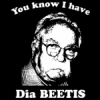Quick recover from bootloop
#1

Posted 16 April 2013 - 01:44 PM
If you boot loop, hold volume up and down and power button. This forces a reboot. Quickly before you see Motorola m or boot loader warning hold volume up and down together. This boots you into twrp. And there you go. Saved your butt.
Sent from my DROID RAZR HD using Tapatalk 2
- neckchop, zooyork0721, PantherHeel93 and 3 others like this

#2

Posted 17 April 2013 - 01:52 AM
Thanks for this
#3

Posted 17 April 2013 - 02:13 AM
No problem. Would be very selfish to keep that to myself.
Sent from my DROID RAZR HD using Tapatalk 2

#4

Posted 17 April 2013 - 02:15 AM
Not sure if it works from a brick. If someone does brick and tries it, let us know if it still works.
Sent from my DROID RAZR HD using Tapatalk 2

#5

Posted 17 April 2013 - 02:43 PM
You can use this method anytime to get to stock recovery ie. Twrpi had an rsd lite flash failure and everytime it rebooted in fastboot mode saying flash failed, i found this method myself a few days ago (press volume up+down+power) it works and i wanted to apologize for not sharing like you did, flashing the recovery from the computer again made the reboot into fastboot go away.
Not sure if it works from a brick. If someone does brick and tries it, let us know if it still works.
Sent from my DROID RAZR HD using Tapatalk 2
Sent from my DROID RAZR HD using Tapatalk 2
#6

Posted 17 April 2013 - 06:54 PM
I've used it on my M, when stuck at the M logo (twice so far) and once when I had fastboot flash fail. It simulates a battery pull, but will cause the phone to attempt a reboot. If you are bricked, you don't want to reboot, so you have to be quick (like you stated in your OP) and press them again to get into the Fastboot menu, or you can hold down the power button and the phone should power off all the way.You can use this method anytime to get to stock recovery ie. Twrp
Not sure if it works from a brick. If someone does brick and tries it, let us know if it still works.
Sent from my DROID RAZR HD using Tapatalk 2
- neckchop, shane1 and GracefuL00 like this
R. Long: Pixel 5
#7

Posted 02 May 2013 - 12:37 PM
Sent from my XT926 using Tapatalk 2

#8

Posted 02 May 2013 - 12:41 PM
Sent from my XT926 using Tapatalk 2
- RikRong likes this

#9

Posted 29 June 2013 - 04:29 PM
sooo im stuck in a bootloop and my system is wiped on my twrp on help on how to side load a rom on razr hd
#10

Posted 29 June 2013 - 07:27 PM
sooo im stuck in a bootloop and my system is wiped on my twrp on help on how to side load a rom on razr hd
Pull your SD card out and use an adapter for the USB port on your computer. Then download a ROM and transfer to SD card. Re-insert into phone, boot into recovery and flash ROM.
- neckchop likes this
R. Long: Pixel 5
#11

Posted 14 September 2013 - 10:34 AM
Thank you!!!! Just saved me rear end! ![]()
- RikRong likes this
0 user(s) are reading this topic
0 members, 0 guests, 0 anonymous users