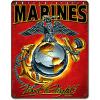if so izkarnage@gmail.com

DROID RAZR M Utility 1.20 --- Windows/Mac/Linux
#101

Posted 10 November 2013 - 09:02 AM
#102

Posted 15 December 2013 - 07:37 AM
Hi there, I am trying to run this utility but when I run the .bat file, I am unable to get past the first screen.
When I hit any key, it simply closes the window and nothing happens...
- using winrar
- installed drivers successfully
- ran as "admin"
Tried everything, can someone help please?
PS. could it be a windows 8 issue?
#103

Posted 15 December 2013 - 07:40 AM
Actually, I figured it out... the directory had a "(a)" name after I unzipped.. duh!
:-)
- cmh714 and RikRong like this
#104

Posted 23 December 2013 - 01:07 PM
Hi can you help me out? I bought a razr m xt907 for $50 dollars off someone and they told me the battery was dead, I do have a good understanding of phones but not motorolar. But when I finall had it on the charger for 24 hours with no battery or charge logo, a screen finally popped up, the AP fastboot screen. But it doesn't give me options, it goes right into the AP fastboot mode saying connect usb but even when I try to flash with matt's utility or rsd lite or even command prompt it says unknown partition name system/boot/recovery/etc.... At the bottom of that screen when it first pops up it says failed to write partition gpt_main, failed to load GPT, CID Read Failure, Invalid CID status 0x69, No SP partition found, Fastboot Reason: Invalid GPT. Any Ideas? I have spent two weeks trying to fix this, and I got ahold of who I purchased it from and he said it was in boot loop and he tried to flash it, I'm guessing with wrong version or something. I would donate to a paypal account if you could help, please!!!! -Nick
Anyone find an answer to this one? My phone is doing the same thing after a failed OTA.
#105

Posted 27 December 2013 - 08:55 PM
OK so maybe I'm an idiot. I flashed ROM etc to stock then flashed recovery to stock. So far so good.
Then I tried to re-flash custom recovery back onto the Razr M (twrp.img). It said it succeeded but I just get the Droid on his back with his chest open and no TWRP love.
Initially I renamed the newer version of twerp to twrp.img and renamed the old one to twrp.img.old. Said success but no. So I renamed twrp.img.old and removed the earlier (newer version). Still no love.
Ideas on how to get a custom bootloader back so I can get a more up-to-date rom on this puppy?
#106

Posted 28 December 2013 - 03:51 AM
- cmh714 likes this
Feeding my android addiction......... one phone at a time.....

If you are feeling generous and would like to buy me a drink.... coffee ![]()
#107

Posted 29 December 2013 - 08:39 AM
You can also use ROM Installer from jrummy in the Play store
#108

Posted 30 December 2013 - 04:54 PM
OK. So I didn't start far enough back - I'd lost root and just needed to re-root to get the recovery to install. (duh)
Thanks for humoring me.
- cmh714 likes this
#109

Posted 14 January 2014 - 07:24 AM
This utility can be unlock the boot loader for 98.18.94.xt907.verizon.en.US ???
#111

Posted 24 February 2014 - 09:23 PM
guys word for word downto the letter. I am in the same $#!+ creek with no paddle in sight. I have tried EVERYTHING please someone walk this poor noob through this don't let me drown here!!!! ill gladly donate to those who help me fix thisissue. (previously rooted running matts 4.12 stock rom with unlocked bootloader)
It is now showing status code 0 instead of 3, no button combinations work,
Errors are as follows:
Device is LOCKED
battery ok
transfer mode:
usb connected
failed to hab check for gp_main: 0x35
failed to hab check for gpt_backup: 0x35
failed to load GPT
CID read failure
Invalid CID status 0x69
No SP partition found
#112

Posted 25 February 2014 - 04:12 AM
Give this a whirl.
Sent From My DEV X

Sig by
livinginkaos
Samsung S8+ / Pixel XL 128gb / iPhone 7+ 256gb / iPad Pro 12.9" / Samsung Chromrbook Plus / Pixel C / Nexus 6p 128gb / Nexus 6 / Nexus 6 on Fi / Nexus 9 / Moto 360^2 / Nvidia Shield TV Pro / Nvidia Shield Tablet / HTC EVODesign on FreedomPop / Chromecast / Surface Pro 3 i7 / Samsung Tab Pro 12.2 / Lenovo Win8 Tab / Eee Slate / '13 Nexus 7
#113

Posted 25 February 2014 - 10:48 AM
I will, ill be checking throughout forums for advice all day! (as a computer tech I need my phone for work!)
#114

Posted 25 February 2014 - 11:16 AM
this is what I get after extracting the utility you suggested to the root c drive, and running the utility.
I just installed drivers and rsd. earlier today. (latest versions)
Attached Files
#115

Posted 25 February 2014 - 11:23 AM
Are you sure you are running the extracted version?

Sig by
livinginkaos
Samsung S8+ / Pixel XL 128gb / iPhone 7+ 256gb / iPad Pro 12.9" / Samsung Chromrbook Plus / Pixel C / Nexus 6p 128gb / Nexus 6 / Nexus 6 on Fi / Nexus 9 / Moto 360^2 / Nvidia Shield TV Pro / Nvidia Shield Tablet / HTC EVODesign on FreedomPop / Chromecast / Surface Pro 3 i7 / Samsung Tab Pro 12.2 / Lenovo Win8 Tab / Eee Slate / '13 Nexus 7
#116

Posted 25 February 2014 - 11:33 AM
I am redownloading as we speak. in win rar I right click and extract files to c drive right?
#117

Posted 25 February 2014 - 11:35 AM
this is what my c drive looks like. I am running the utility from here
Attached Files
#118

Posted 25 February 2014 - 11:36 AM
restarted pc and utility kicked in ill post results shortly..
#119

Posted 25 February 2014 - 11:44 AM
I am currently back in business. whoever deserves credit for matts gpt utility (obvi him) deserves a donation! point me towards them to share my thanks for such an awesome community.
#120

Posted 25 February 2014 - 11:46 AM
That would be

Sig by
livinginkaos
Samsung S8+ / Pixel XL 128gb / iPhone 7+ 256gb / iPad Pro 12.9" / Samsung Chromrbook Plus / Pixel C / Nexus 6p 128gb / Nexus 6 / Nexus 6 on Fi / Nexus 9 / Moto 360^2 / Nvidia Shield TV Pro / Nvidia Shield Tablet / HTC EVODesign on FreedomPop / Chromecast / Surface Pro 3 i7 / Samsung Tab Pro 12.2 / Lenovo Win8 Tab / Eee Slate / '13 Nexus 7
1 user(s) are reading this topic
0 members, 1 guests, 0 anonymous users