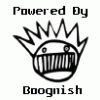Best Answer twinkyz1979 , 25 April 2013 - 10:32 AM
I must have done something pretty bad trying to manually delete this, probably when I deleted the apk file and references in TiBu. Now when I go to the play store, I can't find safestrap as an option when I try to get in on my phone or through my pc/gmail and play store. Uh oh. Help.
Try going to the actual thread located below.
http://www.droidrzr....11-stock-flash/
Go to the full post