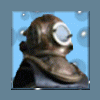Best Answer kellym , 30 April 2013 - 05:25 PM
Posting this in case anyone else makes the same mistake I did (how do the simplest things become so complicated?) I figured out the problem with Moto Hotspot. The WPA2 password requires a minimum of 8 characters, but it doesn't tell you that. When I was setting up the app you referred to me, Wifi Tether, their password protocol is 8-20 characters. I went back to HotSpot, created an longer password and connection was secure (it wasn't the Client start up as I first thought). Thanks for the app referral, sooo much easier.
Go to the full post