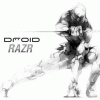[Hot To] Get Your Pc To Recognize You Razr On The Ics Leak (Drivers)
#1
![[Hot To] Get Your Pc To Recognize You Razr On The Ics Leak (Drivers): post #1](http://www.droidrzr.com/public/style_images/dark_matter/icon_share.png)
Posted 12 April 2012 - 11:32 AM
Prerequisites:
Have Android SDK installed on your PC Here:
Plug your phone into your computer.
I am doing this process on Windows Vista in 32 bit. This process does not step by step apply to XP or Windows 7, though I doubt they are a whole lot different.
1. There is a folder in SDK, mine was in C:/Program Files/Android/extras/google/usb_drivers/ then either /amd64 or /i386 (depending on if your on 32 or 64 bit OS.)
2. In Windows Control Panel open Device Manager
3. Browse to your phone, mine said "XT912". Right click that and select from the drop down "Update Driver Software"
4. A window pops up, select "Browse my computer for driver software"
5. Select "Let me pick from a list of device drivers on my computer"
6. When I did this I was shown the 3 drivers from the aforementioned folder: Android ADB Interface, Android Bootloader Interface and Android Composite ADB Interface. (I don't know why it knew where to look, perhaps because I had installed Moto drivers in the past or because I had tried to force windows to automatically find those file, no clue)
7. Select the first one, clicked next and installed that driver.
8. Repeat the process for the other 2 drivers.
9. Reboot your computer
10. ????
Profit
Upon restart it recognized my phone and ADB and Fastboot were functional again.
Hope this helps, I searched the crap out of this to try and get an answer and had 0 luck.
Visit DRDevs.com hosting site for all official Droidrzr.com ROMs, Apps, GApps and other mods/files!!
Please PM me if you need help!
I will be hosting AOSP-Based ROM GApps packages!
Download the most Up-to-Date GApps Packages for AOSP ROMs from me here!
#2
![[Hot To] Get Your Pc To Recognize You Razr On The Ics Leak (Drivers): post #2](http://www.droidrzr.com/public/style_images/dark_matter/icon_share.png)
Posted 12 April 2012 - 11:57 AM
#3
![[Hot To] Get Your Pc To Recognize You Razr On The Ics Leak (Drivers): post #3](http://www.droidrzr.com/public/style_images/dark_matter/icon_share.png)
Posted 12 April 2012 - 12:31 PM
Sent from my who really cares?? Using NOBODY DOES?
Visit DRDevs.com hosting site for all official Droidrzr.com ROMs, Apps, GApps and other mods/files!!
Please PM me if you need help!
I will be hosting AOSP-Based ROM GApps packages!
Download the most Up-to-Date GApps Packages for AOSP ROMs from me here!
#4
![[Hot To] Get Your Pc To Recognize You Razr On The Ics Leak (Drivers): post #4](http://www.droidrzr.com/public/style_images/dark_matter/icon_share.png)
Posted 12 April 2012 - 02:38 PM
Please do not Personal Message me for help or troubleshooting. They will be ignored. Post in threads or start one in Q&A sections.
#5
![[Hot To] Get Your Pc To Recognize You Razr On The Ics Leak (Drivers): post #5](http://www.droidrzr.com/public/style_images/dark_matter/icon_share.png)
Posted 18 April 2012 - 07:14 AM
Visit DRDevs.com hosting site for all official Droidrzr.com ROMs, Apps, GApps and other mods/files!!
Please PM me if you need help!
I will be hosting AOSP-Based ROM GApps packages!
Download the most Up-to-Date GApps Packages for AOSP ROMs from me here!
1 user(s) are reading this topic
0 members, 1 guests, 0 anonymous users