in this thread
BwingG, on 10 May 2013 - 08:48 AM, said:
I tried yesterday to install and every time it boots with no service. Anyone else have this issue. I've been wiping properly.
Not sure if this is the case in this particular issue but apparently some Motorola DEV phones (And we have a unlocked boot loader now so yeah) will loose their IMEI data
So anybody without data/signal after an upgrade or ROM flash could you please do the following and tell us if you get real data or zeros/unknown/null as a result?
- From a home screen, select Apps (
 located at the bottom).
located at the bottom). - From the All Apps tab, select Settings.
- Select About phone.
- Select Status.
- Locate the IMEI.
Could you report back here and tell me if your IMEI and MEID is a real number or something like this
MEID
Dec:17600000000
Hex:0xB0000000
IMEI
0
Or simply says unknown or null
and/or also try dialing from the dialer *#06# and tell me if a real MEID number comes up







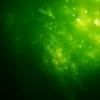











![[ROM][Official][5.1.1] Exodus - last post by usmcamgrimm](http://www.droidrzr.com/uploads/profile/photo-thumb-35702.jpg?_r=1422421661)

