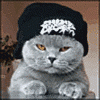I am trying to get my phone to take the OTA to 9.16.6, but it keeps failing. I am stock rooted 9.1.41 and using voodoo to protect root, but no luck, update fails.
I would like to save my data by updating OTA then unlock bootloader. Any ideas why OTA no workie?
Otherwise could I use DROID_RAZR_HD_Utility 1.20 and use step 1 (load stock 4.1.2 system) then root then unlock bootloader?
Thanks