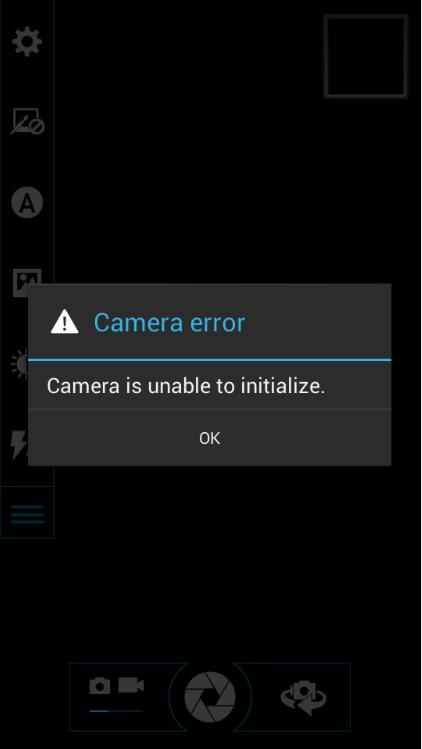
Posted 22 May 2013 - 03:50 PM
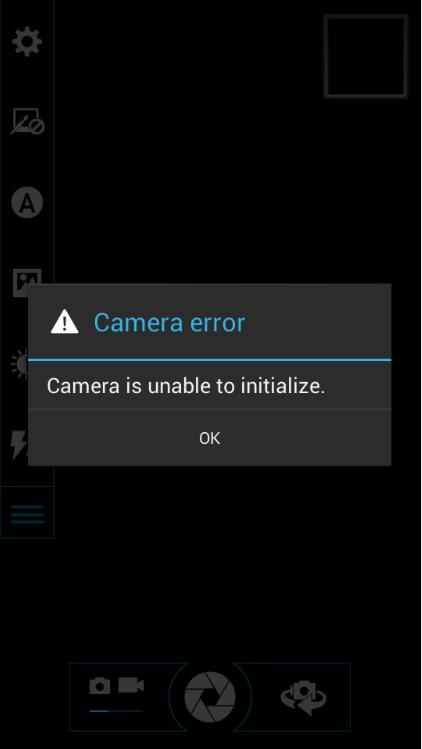
Posted 22 May 2013 - 03:59 PM
Feeding my android addiction......... one phone at a time.....

If you are feeling generous and would like to buy me a drink.... coffee ![]()
Posted 22 May 2013 - 04:12 PM
definatly need more info. rooted? custom rom? and definatly no concret unless you want to pay the insurance lol

Posted 22 May 2013 - 04:53 PM
No insurance my screen is already shattered where i kinda sat on it when i was drunk but thats another story
it was rooted and I did have safestrap but its gone since i did the ap fastboot back to the empty 4.1.2 firmware, and its still doing the same thing it was beforehand
Posted 22 May 2013 - 05:04 PM
Feeding my android addiction......... one phone at a time.....

If you are feeling generous and would like to buy me a drink.... coffee ![]()
Posted 22 May 2013 - 05:05 PM
try clearing the data in the camera app , if that doesnt work try what johnny said, if that all doesnt work its probably hardware sry
have you tried a 3rd party camera or barcode scanner at all ?
Edited by shane1, 22 May 2013 - 05:06 PM.

Posted 23 May 2013 - 03:16 AM
try clearing the data in the camera app , if that doesnt work try what johnny said, if that all doesnt work its probably hardware sry
have you tried a 3rd party camera or barcode scanner at all ?
Tried a third party camera it just froze up, havent tried barcode scanner tho
Im trying to do a custom rom right now, I'll get back to you guys
well i guess that seals the deal, new rom and now it wont connect to the camera still. I guess I found the issue :/
0 members, 0 guests, 0 anonymous users