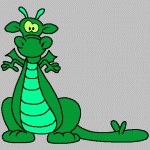[Recovery] OUDHS Recovery for DROID RAZR HDXT926 & RAZR HD XT925
#1
![[Recovery] OUDHS Recovery for DROID RAZR HDXT926 & RAZR HD XT925: post #1](http://www.droidrzr.com/public/style_images/dark_matter/icon_share.png)
Posted 30 May 2013 - 08:22 PM
- shane1 and cj360 like this
Please do not Personal Message me for help or troubleshooting. They will be ignored. Post in threads or start one in Q&A sections.
#3
![[Recovery] OUDHS Recovery for DROID RAZR HDXT926 & RAZR HD XT925: post #3](http://www.droidrzr.com/public/style_images/dark_matter/icon_share.png)
Posted 30 May 2013 - 11:14 PM
OK I guess I will start not really understanding are we flashing this one in twrp and using both recovery's or are we uninstalling twrp after we install oudhs and starting over with backup's do we understand what I'm trying to say?
Puff the Magic Dragon
Sent from my Computer using windows 8
#4
![[Recovery] OUDHS Recovery for DROID RAZR HDXT926 & RAZR HD XT925: post #4](http://www.droidrzr.com/public/style_images/dark_matter/icon_share.png)
Posted 30 May 2013 - 11:20 PM
If you flash this in TWRP I'm pretty sure it will over ride on reboot.
R. Long: Pixel 5
#5
![[Recovery] OUDHS Recovery for DROID RAZR HDXT926 & RAZR HD XT925: post #5](http://www.droidrzr.com/public/style_images/dark_matter/icon_share.png) Guest_BDH_*
Guest_BDH_*
Posted 30 May 2013 - 11:32 PM
OK I guess I will start not really understanding are we flashing this one in twrp and using both recovery's or are we uninstalling twrp after we install oudhs and starting over with backup's do we understand what I'm trying to say?
You are overwriting your current recovery (TWRP) and will be flashing and using OUDHS.
#6
![[Recovery] OUDHS Recovery for DROID RAZR HDXT926 & RAZR HD XT925: post #6](http://www.droidrzr.com/public/style_images/dark_matter/icon_share.png)
Posted 31 May 2013 - 12:55 AM
You are overwriting your current recovery (TWRP) and will be flashing and using OUDHS.
OK I understand a little more i think lol. So do I need to go into stock and flash this then make a new backup and start over??
Puff the Magic Dragon
Sent from my Computer using windows 8
#7
![[Recovery] OUDHS Recovery for DROID RAZR HDXT926 & RAZR HD XT925: post #7](http://www.droidrzr.com/public/style_images/dark_matter/icon_share.png) Guest_BDH_*
Guest_BDH_*
Posted 31 May 2013 - 01:01 AM
You are overwriting your current recovery (TWRP) and will be flashing and using OUDHS.
OK I understand a little more i think lol. So do I need to go into stock and flash this then make a new backup and start over??
Just flash from whatever recovery you currently have installed.
Sent from my Raged Out HD using Tapatalk (VIP)
#8
![[Recovery] OUDHS Recovery for DROID RAZR HDXT926 & RAZR HD XT925: post #8](http://www.droidrzr.com/public/style_images/dark_matter/icon_share.png)
Posted 31 May 2013 - 01:20 AM
Just flash from whatever recovery you currently have installed.
Sent from my Raged Out HD using Tapatalk (VIP)
Thank You ![]()
Puff the Magic Dragon
Sent from my Computer using windows 8
#9
![[Recovery] OUDHS Recovery for DROID RAZR HDXT926 & RAZR HD XT925: post #9](http://www.droidrzr.com/public/style_images/dark_matter/icon_share.png)
Posted 31 May 2013 - 03:06 AM

sig made by
Rinkle McBally
#10
![[Recovery] OUDHS Recovery for DROID RAZR HDXT926 & RAZR HD XT925: post #10](http://www.droidrzr.com/public/style_images/dark_matter/icon_share.png)
Posted 31 May 2013 - 03:35 AM
OK I understand a little more i think lol. So do I need to go into stock and flash this then make a new backup and start over??
Just to clarify an unlocked bootloader is required.
#11
![[Recovery] OUDHS Recovery for DROID RAZR HDXT926 & RAZR HD XT925: post #11](http://www.droidrzr.com/public/style_images/dark_matter/icon_share.png)
Posted 31 May 2013 - 11:11 AM
Just to clarify an unlocked bootloader is required.
Yes
Puff the Magic Dragon
Sent from my Computer using windows 8
#12
![[Recovery] OUDHS Recovery for DROID RAZR HDXT926 & RAZR HD XT925: post #12](http://www.droidrzr.com/public/style_images/dark_matter/icon_share.png)
Posted 31 May 2013 - 03:07 PM
Don't be comfortable using fastboot? Feel free to flash it through your current recovery
Everyone thank Matt for bringing this cornea burning recovery over to the HD for us.
This zip is for the xt926
I like the flashable ZIP nice work
#13
![[Recovery] OUDHS Recovery for DROID RAZR HDXT926 & RAZR HD XT925: post #13](http://www.droidrzr.com/public/style_images/dark_matter/icon_share.png)
Posted 01 June 2013 - 04:21 AM
just so we're sure, since this is based on cwm...anything that will flash with cwm will flash with this?
#14
![[Recovery] OUDHS Recovery for DROID RAZR HDXT926 & RAZR HD XT925: post #14](http://www.droidrzr.com/public/style_images/dark_matter/icon_share.png)
Posted 01 June 2013 - 04:49 AM
just so we're sure, since this is based on cwm...anything that will flash with cwm will flash with this?
All my posted recoveries can flash whats out there
Sent from my SGH-M919 using Tapatalk 2
- shane1 likes this
Please do not Personal Message me for help or troubleshooting. They will be ignored. Post in threads or start one in Q&A sections.
#15
![[Recovery] OUDHS Recovery for DROID RAZR HDXT926 & RAZR HD XT925: post #15](http://www.droidrzr.com/public/style_images/dark_matter/icon_share.png)
Posted 01 June 2013 - 05:19 AM
wonderful...thanks!
#16
![[Recovery] OUDHS Recovery for DROID RAZR HDXT926 & RAZR HD XT925: post #16](http://www.droidrzr.com/public/style_images/dark_matter/icon_share.png)
Posted 11 June 2013 - 04:56 PM
Is this recovery compatible with ROM manager app like TWRP is? The ability to boot into recovery from that the app?
Sent from my XT926 using Tapatalk 2
#18
![[Recovery] OUDHS Recovery for DROID RAZR HDXT926 & RAZR HD XT925: post #18](http://www.droidrzr.com/public/style_images/dark_matter/icon_share.png)
Posted 11 June 2013 - 05:02 PM
I haven't used ROM manager in a long time but I would bet that it would boot into recovery from the app being its cwm based

sig made by
Rinkle McBally
#19
![[Recovery] OUDHS Recovery for DROID RAZR HDXT926 & RAZR HD XT925: post #19](http://www.droidrzr.com/public/style_images/dark_matter/icon_share.png)
Posted 11 June 2013 - 05:12 PM
just tried it and yes it does got to ouhds from rom manager

sig made by
Rinkle McBally
#20
![[Recovery] OUDHS Recovery for DROID RAZR HDXT926 & RAZR HD XT925: post #20](http://www.droidrzr.com/public/style_images/dark_matter/icon_share.png)
Posted 12 June 2013 - 01:37 AM
just tried it and yes it does got to ouhds from rom manager
Thank you. I'm going to give this a try.
Sent from my XT926 using Tapatalk 2
0 user(s) are reading this topic
0 members, 0 guests, 0 anonymous users