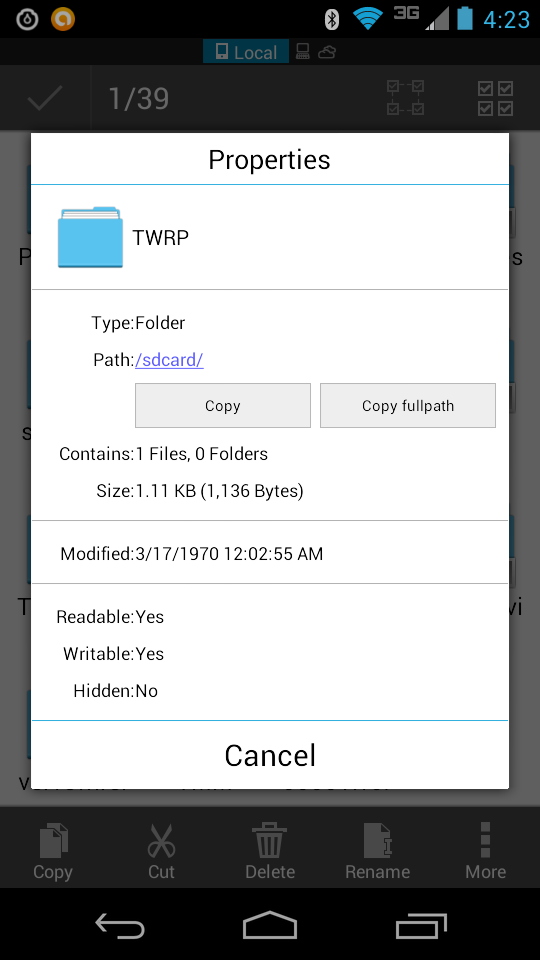
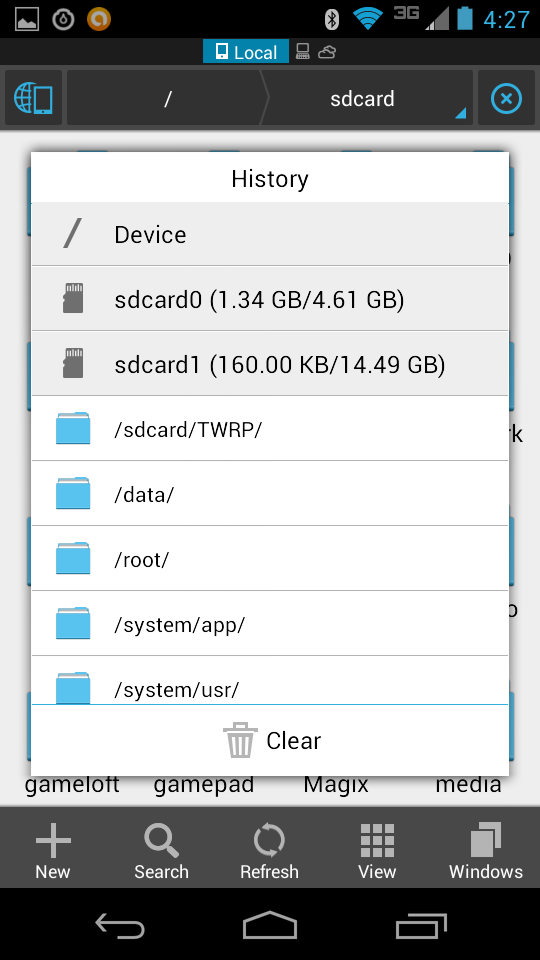

Posted 10 June 2013 - 12:08 PM
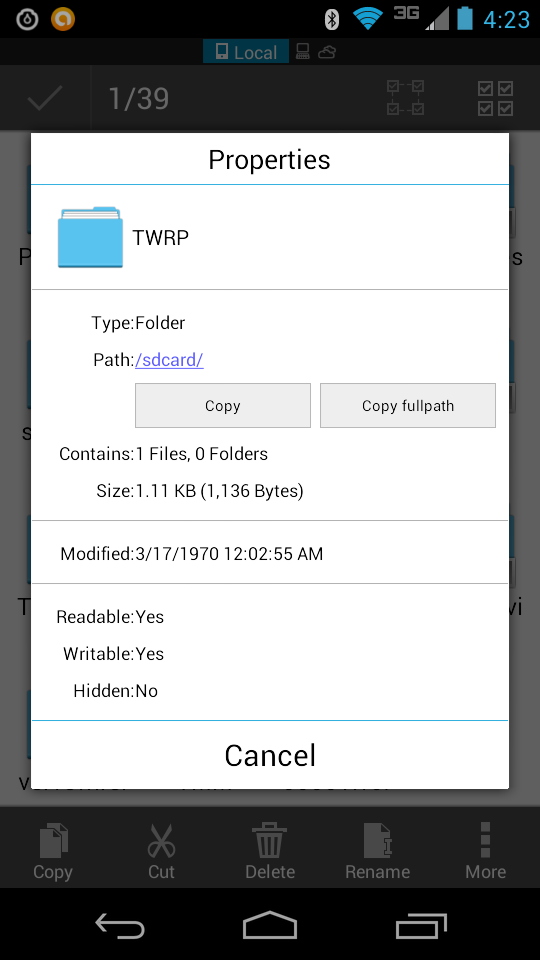
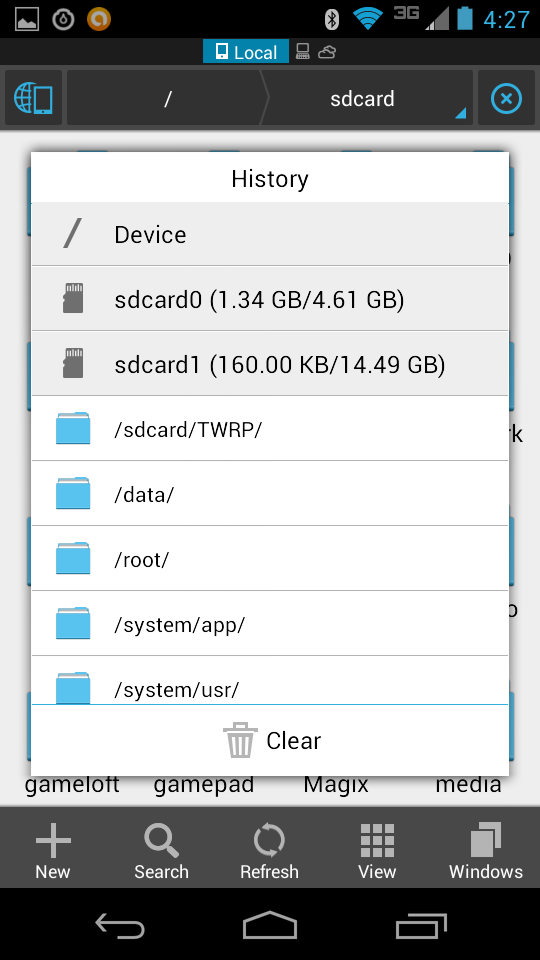
Posted 10 June 2013 - 12:32 PM
You need to boot into fastboot and then click recovery. That will take you to TWRP. Some roms have boot to recovery in the power menu. There is also a Play store app called quick boot that will reboot to recovery

Posted 10 June 2013 - 01:27 PM
Tried a reboot several times just boots normal. Im wondering if the install-recovery.sh file is messing with me. Ive renamed it several times but it always goes back to normal. Everything on the flash was looking good so im thinking I need to trick it somehow?
Posted 10 June 2013 - 01:49 PM

Posted 10 June 2013 - 01:54 PM
Posted 10 June 2013 - 01:59 PM
Recovery brings me to the dead droid and from there I select reboot and it boots normal. So it must no be installed?
That sounds like stock recovery. Use
and reflash TWRP
Posted 10 June 2013 - 02:08 PM
Posted 10 June 2013 - 02:44 PM
Posted 10 June 2013 - 03:05 PM
Posted 10 June 2013 - 03:15 PM

Posted 10 June 2013 - 03:19 PM
Posted 10 June 2013 - 05:56 PM
Posted 10 June 2013 - 06:56 PM
Recovery brings me to the dead droid and from there I select reboot and it boots normal. So it must no be installed?
FYI, if you get to this screen, hold volume down and tap volume up to get get into the recovery menu. The first time you flash TWRP, you might have to hit this button combo to get into TWRP and to allow TWRP script to over ride the stock recovery.
I was originally trying to install 2.5 but didn't work out for me. I did read how people were having problems with 2.4 so I went with 2.3.
I also had no problems installing 2.5. After you download 2.5, move the file into the same folder that you have all the stuff for 2.3, and use the same extract method that you used to flash 2.3. You just need to type the name of the 2.5 file in Fastboot, instead of the file name for 2.3.
R. Long: Pixel 5
Posted 10 June 2013 - 07:27 PM
FYI, if you get to this screen, hold volume down and tap volume up to get get into the recovery menu. The first time you flash TWRP, you might have to hit this button combo to get into TWRP and to allow TWRP script to over ride the stock recovery.
It definitely would not boot into it I tried every combo passable. Perhaps now that I have 2.3 I can do what your saying and put it in the same file and have success. Ill give that a try because it does look nicer and having the latest would be ideal.
I also had no problems installing 2.5. After you download 2.5, move the file into the same folder that you have all the stuff for 2.3, and use the same extract method that you used to flash 2.3. You just need to type the name of the 2.5 file in Fastboot, instead of the file name for 2.3.
Posted 11 June 2013 - 02:44 PM
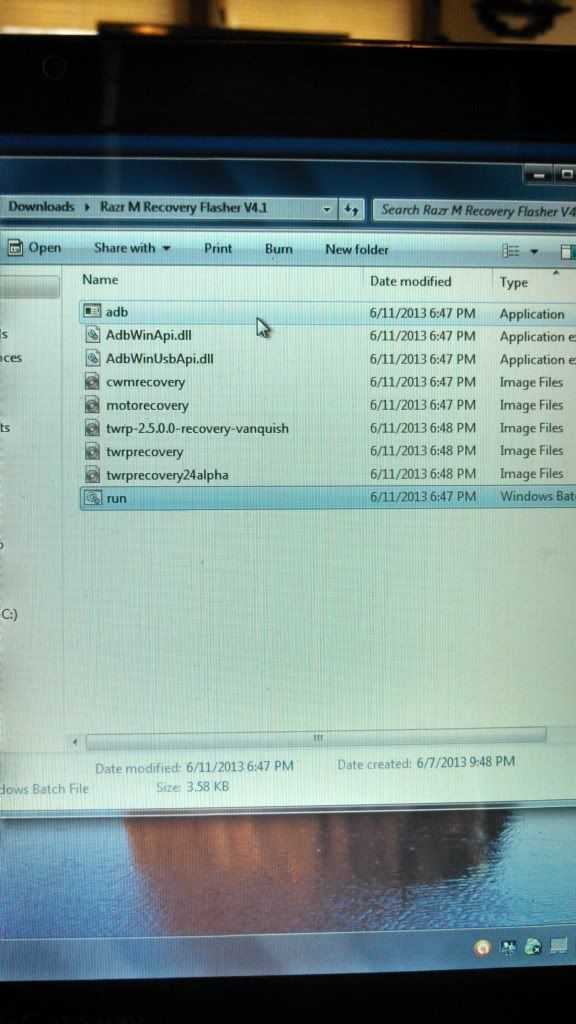
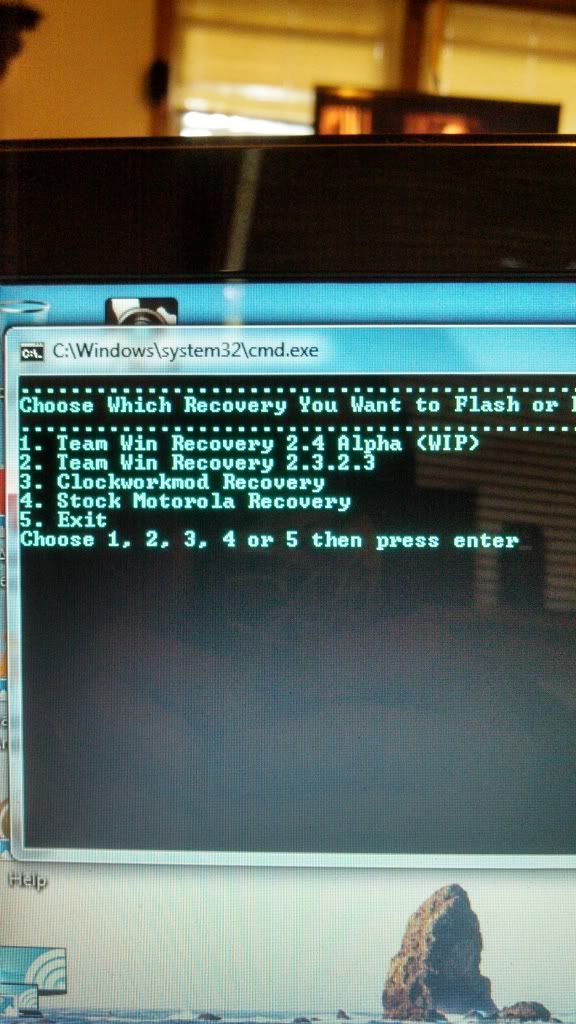
Posted 11 June 2013 - 03:26 PM
i think hold right click and shift on that folder and options will show up click open command prompt here then when command prompt come up type fastboot flash recovery twrp.img

Posted 11 June 2013 - 03:34 PM
you might have to rename or delete the other twrp files though and if that doesnt work use this guide to set up adb which you should do any way!
then we can do it right.
Posted 11 June 2013 - 05:09 PM
i forgot you your phone needs to be in fastboot mode

Posted 11 June 2013 - 06:37 PM
First off, judging from the pic, I don't think that's the correct TWRP 2.5 for the M, use this one:I'm still trying to flash tw2.5 and I'm a little foggy on some things. First pic I pasted 2.5 into the file I flashed 2.3. Second pic there's no option to flash 2.5 so I'm not sure what's going on. Also asking droid master; in your last sentence you said to type the 2.5 in fast boot. Could you elaborate more on that thanks.
R. Long: Pixel 5
Posted 11 June 2013 - 07:04 PM
good catch wrong twrp

0 members, 1 guests, 0 anonymous users