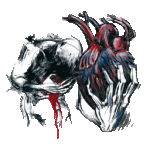For the unfortunate people stuck with a locked bootloader I thought I'd try to put a helpful guide together. For safestrap installation and instructions I'm gonna link you to hashcodes blog cause he built it and has the most thorough instruction IMO .
Now after you've completed that step and READ all the directions on how to create ROM slots and install roms, what Roms can you install? All stock based Roms should work on safestrap. For other Roms look for anything posted around march 2013 and prior. I hope this helps.
Also when you flash a ROM successfully please post here what ROM you flashed.