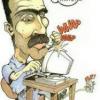
Remount issues in 4.3 ro/rw
#1

Posted 13 October 2013 - 06:00 PM
Unlocked
Rooted
BeanStalk 4.3
Apologies if this has been addressed already.
Thanks in advace
Sent from my XT907 using Tapatalk
Kididaho XT907
BEANSALK 4.3
#2

Posted 18 October 2013 - 05:51 AM
Anyone have any luck getting system in 4.3 to remount to rw for placing apps?
Unlocked
Rooted
BeanStalk 4.3
Apologies if this has been addressed already.
Thanks in advace
Sent from my XT907 using Tapatalk
what are you using? i replaced all mine with blacked-out and no problems but im not sure how you trying to do this..

#3

Posted 18 October 2013 - 06:55 AM
Tried to use ES file explorer and Total commander both have root permissions. I get an error message from both that remount failed or denied. I was using the BeanStalk ROM.
Edit:
Also I am trying to make this a system app.
Motocamera.apk
Edited by kididaho, 18 October 2013 - 07:01 AM.
Kididaho XT907
BEANSALK 4.3
#4

Posted 19 October 2013 - 06:15 AM
Tried to use ES file explorer and Total commander both have root permissions. I get an error message from both that remount failed or denied. I was using the BeanStalk ROM.
Edit:
Also I am trying to make this a system app.
Motocamera.apk
I dont know if motocamera.apk will work alone i think you also have to get the galery2.apk or whatever its called and i dont know if it will work with a non blur rom. having that said have you tried setting up the cyanogenmod file manager with root permission?
open file manager, tap Menu go to Settings than go to General in there at the bottom in advanced it says acess mode change it to root mode.. might need to do it 2 times.. and than it works i havent yet tried es file explorer.. but i know root explorer works fine.
once you get access to the root menu and get to the system/app folder at the top of the screen there is a padlock in the close position click it and it will open a menu in there you can change from ro to rw

#5

Posted 19 October 2013 - 04:40 PM
Thanks. I will give it a try. Will post back results.
Kididaho XT907
BEANSALK 4.3
#6

Posted 31 October 2013 - 03:41 PM
I dont know if motocamera.apk will work alone i think you also have to get the galery2.apk or whatever its called and i dont know if it will work with a non blur rom. having that said have you tried setting up the cyanogenmod file manager with root permission?
open file manager, tap Menu go to Settings than go to General in there at the bottom in advanced it says acess mode change it to root mode.. might need to do it 2 times.. and than it works i havent yet tried es file explorer.. but i know root explorer works fine.
once you get access to the root menu and get to the system/app folder at the top of the screen there is a padlock in the close position click it and it will open a menu in there you can change from ro to rw
From my limited knowledge of this particular device, but other knowledge of moto devices in general, I would have to assume and agree that the 'motocamera.apk' would probably not work on a non-blur rom.
What feature does that .apk have that you want? As posted there is a leaked gallery .apk with the 360deg pano capabllity from 4.2. I might have it laying around in my Samsung foler in my sig. . . .
As far as a file manager, I have used SUFBS for years and it works much better than ES or any other file explorer contained within any rom I've run.
good luck
read more, post less
0 user(s) are reading this topic
0 members, 0 guests, 0 anonymous users














