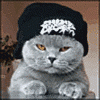
Most Efficient Method Of Switching Roms?
#1

Posted 02 July 2012 - 02:09 AM
So my question is: how do yall get this out of the way as fast as possible?
Im sure some of yall crackflashers have this down to a science.
#2

Posted 02 July 2012 - 02:22 AM
1. I back up all apps with something like tibu or ROM toolbox.
2. Then just to make sure, i also do backups of apps that have that option built in. (like my launcher).
Then after a wipe and flash of a new rom, it is as simple as restoring my backup with tibu or rom toolbox first, then if for some reason my screens do not automatically template the way i had them, i restore my launcher backup through the app itself.
Sent from my DROID RAZR using Xparent Purple Tapatalk 2
#3

Posted 02 July 2012 - 04:34 AM
I have SafeStrap installed, so if anything messes up, I have a 211 stock rooted ROM in case anything goes wrong.
1. In your current ROM, backup all user apps and data. (If you're going from a 211 ROM to another 211 ROM, you can also back up some system information (usually the stuff that's highlighted in green when backing up system data))
2. Put ROM on SD Card
3. Go into SafeStrap or BootStrap (or whatever recovery you use), and make a backup of your ROM. (This will be a much easier process to restore your previous ROM, should you want to go back)
4. Wipe Data
5. Wipe Cache
6. If it tells you to wipe anything else, do it.
7. Flash ROM
8. Get it all set up
9. Download TiBu
10. Restore apps and app data (and if you have some system data, be careful)
11. Be happy
You have to wipe Data and Cache, and sometimes System. (maybe dalvik if it requires)

If you feel the need to buy me a beer, or help pay my bills, here's the link:http://bit.ly/O4ZnLW
#4

Posted 02 July 2012 - 04:44 AM
One thing I do that the didn't mention is using Matt's 1wipe2rulethemall instead of wiping cache davlik and system manually. It will save you a few minutes anyway.
Sent from my DROID RAZR using Tapatalk 2
#5

Posted 02 July 2012 - 04:55 AM
Sent from my XT912 using Tapatalk
#6

Posted 02 July 2012 - 05:01 AM
Get on a 12 step program. Otherwise backup your favorites, wifi settings, bt pairings, and any apps you need. You have to use your head though as some restores will at times cause more problems between different roms. It's best to wait for a really good rom. There really aren't any in my opinion. The 4.0.4 stock build is f'ing awesome.Checking out new ROMS is cool and all....But a pain in the rear end....especially with the time it takes to set up your phone how you normally like it.
So my question is: how do yall get this out of the way as fast as possible?
Im sure some of yall crackflashers have this down to a science.
- JJT211 likes this
#7

Posted 02 July 2012 - 05:04 AM
Get on a 12 step program. Otherwise backup your favorites, wifi settings, bt pairings, and any apps you need. You have to use your head though as some restores will at times cause more problems between different roms. It's best to wait for a really good rom. There really aren't any in my opinion. The 4.0.4 stock build is f'ing awesome.
Mine was 11 steps.
Did I forget one? haha.

If you feel the need to buy me a beer, or help pay my bills, here's the link:http://bit.ly/O4ZnLW
#8

Posted 02 July 2012 - 06:43 AM
exactly what he saidWhen flashing a different ROM that requires a data wipe, there isn't much you can do to avoid this but here are the two things i do that makes the process easier.
1. I back up all apps with something like tibu or ROM toolbox.
2. Then just to make sure, i also do backups of apps that have that option built in. (like my launcher).
Then after a wipe and flash of a new rom, it is as simple as restoring my backup with tibu or rom toolbox first, then if for some reason my screens do not automatically template the way i had them, i restore my launcher backup through the app itself.
Sent from my DROID RAZR using Xparent Purple Tapatalk 2
This isn't the Droid your looking for
#9

Posted 02 July 2012 - 07:14 AM
- JJT211 likes this
#10

Posted 02 July 2012 - 08:56 AM
Then after backing up apps, and doing the nandroid backup and installing a new rom
I restore the launcher settings and boom my screens are back all set up with the icons etc how I like them
#11

Posted 02 July 2012 - 11:29 AM

#12

Posted 02 July 2012 - 11:49 AM
<br /><br />Lol. Not really in addition because i said this in my post too. But it never hearts to repeat. :-)<br /><br />Sent from my DROID RAZR using Xparent Purple Tapatalk 2In addition to what has already been mentioned ,using either Apex or Nova once I get my screens set up I back up those settings.<br /><br />Then after backing up apps, and doing the nandroid backup and installing a new rom<br />I restore the launcher settings and boom my screens are back all set up with the icons etc how I like them
0 user(s) are reading this topic
0 members, 0 guests, 0 anonymous users



















