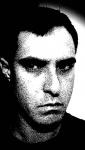The base used in this Recovery is the Samsung Galaxy S3 CWM Touch
This recovery is compatible and fully tested with Razr ICS OTA
This recovery is compatible and fully tested with Razr XT910 and XT912
This recovery is compatible and fully tested on Droid Razr Maxx XT912
This recovery is compatible and fully tested with ICS Roms 4.0.3 and 4.0.4
This recovery is fully tested on roms custom created with Safestrap
The buttons and volume vol - and vol + this buttons are working perfectly
The buttons search and back on touch screen are working perfectly
The file system of this recovery is edited and tested [recovery.fstab]
For Razr XT912 i confirmed this release is running perfect, perfect install and working

For Razr XT912 now use CWM Touch or use Safestrap 2.0
For Razr XT912 uninstall Safestrap app and remove current recovery before installing CWM Touch Recovery
For confirmation see the post of HexBug... Thanks for participate HexBug
[Razr xt910 using Bootstrap BootMenu]
***do not install or uninstall hjack and BootMenu first.***
***Boot Menu is Amazing System you do not need my recovery***
[Razr XT912 uninstall using Safestrap]
***If currently using safestrap, must be in primary rom aka safe system prior to completing the following steps.
After confirmation of being in primary location you must uninstall current safestrap recovery from safestrap app before installing CWM Touch Recovery***
[Credits] XCellPhoneSalesRep My Big Friend
[Others Credits]
Hansheck - By working hard to correct the Boot
nitroglycerine33 - At work with Bootstrap Original
JYDaddy - For the original work on Recoverys
Hacker812c - Modification of scripts / exploits internal
Hacker812c - Amendment of recovery Internal / application testing
Hexbug - Thanks for testing on Razr Verizon XT912
XCellPhoneSalesRep - Thanks for help me and tests the Recovery on XT912
ClockworkMod is considered by many the best recovery system in place for android.
ClockworkMod Touch is an advanced recovery feature that incorporates the touch screen.
This tutorial including Root, ClockworkMod Touch and CWM were tested without error on my Razr
This tutorial is fully tested by other users Razr on Brazil
With CWM you can quickly recover your rom, reinstall updates, etc ...
[Setup]
1. Make the root of the device
2. Install RazrTouch5845.apk
3. Open the application that you installed and click to install the recovery
4. Now you have the best recovery system CWM ClockworkMod
5. Click "Reboot Touch CWM" and restart the device to go into recovery
6. Click on "Backup and restore" and "backup" to create your backup android
7. Install ROM MANAGER the download is free on Google Play
7. After completely restart the phone install ROM MANAGER and install
8. Now you see the your backups on /sdcard-ext/clockworkmod/backup
9. Now you can install the new Custom roms
10. After install your new rom install again Clockworkmod Touch 5.8.4.5
Now we have CWM 5.8.4.5 Touch
This recovery is based on the latest system rom manager
 clockworkmod.com
clockworkmod.com[ROOT]
[Download CWM Touch 5.8.4.5] APK
ROM MANAGER 5.0.0.7 free download on Google Play or Appbrain
[BUSYBOX PRO]
[THANKS]
If you have a little time press the THANKS, thanks.
[RESULTS]
This release does not cause brick ...
This release is based on Samsung Galaxy S3 Recovery [Clockworkmod.com]
This recovery was fully edited and tested for some users...
Compiled the apk and modified the recovery procedure...
The product is stable and tested in our Razr for some users...
The base used is the Recovery of the Samsung Galaxy S3
After testing the razr did not occur any error or failure.
Jesus is the secret of my success!