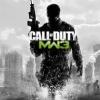Google Now (Mostly) Working On Eclipse Ics
#1

Posted 18 July 2012 - 08:03 AM
You'll want to read the tutorial but these are the steps that worked for me on Eclipse 1.2rc1:
1) Rename the GoogleQuickSearchBox.apk to GoogleQuickSearchBox.apk.bak
2) Download and rename it to GoogleQuickSearchBox.apk
3) Copy the renamed file from step 2 to \system\app and set permissions to rw-r-r
4) Reboot
At this point you will have Google Now but the voice won't work. To fix this:
5) Download from the Play Store
The play store app uses the embedded voice commands to search through Google Now. It's not quite the same because you have to press search again after speaking and the voice sounds robotic. Still it seems to work quite well.
- IAmTheHuff likes this
#2

Posted 18 July 2012 - 08:12 AM
Edit: Forgive me if I'm wrong, but I thought eclipse isn't built from ASOP source? I thought he takes the moto rom, strips the blur and replaces the apps with ASOP stuff. The thread on XDA says this only works on ROMs built from source.
Visit DRDevs.com hosting site for all official Droidrzr.com ROMs, Apps, GApps and other mods/files!!
Please PM me if you need help!
I will be hosting AOSP-Based ROM GApps packages!
Download the most Up-to-Date GApps Packages for AOSP ROMs from me here!
#3

Posted 18 July 2012 - 08:57 AM
#4

Posted 18 July 2012 - 08:58 AM
thats pretty slick. Is Nitro behind this or did they just develop it to work in Eclipse?
Edit: Forgive me if I'm wrong, but I thought eclipse isn't built from ASOP source? I thought he takes the moto rom, strips the blur and replaces the apps with ASOP stuff. The thread on XDA says this only works on ROMs built from source.
It's supposed to work on any ICS Rom, including stock, as I can verify. You just have to do the install manually. If you are on an AOSP ROM, you can flash the zip file through recovery.
It's kinda neat, but not to where the true JB version is. It did pull my cards from where I already had Google Now set up on my xoom running JB.
#5

Posted 18 July 2012 - 09:01 AM
It's kinda neat, but not to where the true JB version is.
Agreed. I've been jonesing to try out now and this at least gives me a feel for it. It's really pretty smooth but this is by no means the stock experience from Google.
#6

Posted 18 July 2012 - 09:15 AM

If you feel the need to buy me a beer, or help pay my bills, here's the link:http://bit.ly/O4ZnLW
#7

Posted 18 July 2012 - 09:19 AM
I just scanned the UPC image from my phone and it took me to the Play Store website and it let me install it from there.I can't download the Voice from the Play Store, it only shows my Droid X as being able to download it.
Sent from my RAZR MAXX using Tapatalk 2
#8

Posted 18 July 2012 - 12:16 PM
#9

Posted 18 July 2012 - 12:28 PM
Edit: it really doesn't give me any information. I'm not sure that it's actually working But it will launch. Voice is not very well integrated. Assistant app seems better so far unless rom is causing issues.
#10

Posted 18 July 2012 - 01:08 PM
Working on iKream though it's not quite what I expected. Is this suppose to be the answer to Siri?
That will be Majeel which has been in works since before Siri. Even calling it the "answer to" a feature that most agree is a useless gimmick is kind if insulting to the devs that have been working on it though.
Sent from my DROID RAZR using Tapatalk 2
#11

Posted 18 July 2012 - 01:10 PM
thats pretty slick. Is Nitro behind this or did they just develop it to work in Eclipse?
Edit: Forgive me if I'm wrong, but I thought eclipse isn't built from ASOP source? I thought he takes the moto rom, strips the blur and replaces the apps with ASOP stuff. The thread on XDA says this only works on ROMs built from source.
Eclipse is built from Nitro's own custom source last I checked.
Sent from my DROID RAZR using Tapatalk 2
#12

Posted 18 July 2012 - 01:44 PM
Is the speech recognition any better? It seems to be quite good but I assume it would be a little better without this hackjob...
Are there any other issues that make this different from stock? I'm aware of the voice being the one that is included in the newest navigation app - which is great. Also you obviously don't have to hit search again. Anything else?
#13

Posted 18 July 2012 - 01:48 PM
Sent from my XT912 using Tapatalk
#14

Posted 18 July 2012 - 01:49 PM
Any users out there that have used the stock Google Now and can compare it to this?
Is the speech recognition any better? It seems to be quite good but I assume it would be a little better without this hackjob...
Are there any other issues that make this different from stock? I'm aware of the voice being the one that is included in the newest navigation app - which is great. Also you obviously don't have to hit search again. Anything else?
From my experience on my xoom with JB, a question is much more likely to be answered with the appropriate card than it is to be just thrown into a google search box.
#15

Posted 18 July 2012 - 02:02 PM
That will be Majeel which has been in works since before Siri. Even calling it the "answer to" a feature that most agree is a useless gimmick is kind if insulting to the devs that have been working on it though.
Sent from my DROID RAZR using Tapatalk 2
Majel (named after Majel Roddenberry) had its name changed a long time ago. And if you check other forums this is generally assumed to be the new Siri. I have to disagree of course and hate that they changed the original project name.
Anyone getting cards to pop up? All I have is the weather from an old search.
#16

Posted 19 July 2012 - 03:33 PM
oh and I'm on the 215 stock leak and the 214 leaked kernel as it saves the battery on my Maxx the best
#17

Posted 19 July 2012 - 05:57 PM
Sent from my DROID RAZR using Tapatalk 2
#18

Posted 20 July 2012 - 04:40 AM
#19

Posted 01 August 2012 - 08:17 AM
Was going to try this, but it seems the link to the play store is no longer valid.
I flashed Eclipse last night and will be trying this tonight...but you can get the voice command apk from the xda thread
#20

Posted 07 August 2012 - 04:25 PM
Sent from the Titanic. I named my phone "The Titanic" so when I plug it into the computer it says "The Titanic is syncing".
1 user(s) are reading this topic
0 members, 1 guests, 0 anonymous users