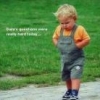Icons
#1

Posted 29 August 2012 - 07:11 AM
CarbonRazr, it's sharper than yours
#2

Posted 29 August 2012 - 07:43 AM
CarbonRazr, it's sharper than yours
Attached Files
#3

Posted 29 August 2012 - 07:47 AM
Are you asking how to physically change an icon on your homescreen to one that you already have? Or how to create icons?
:-D :-D
#4

Posted 29 August 2012 - 08:27 AM
#5

Posted 29 August 2012 - 08:31 AM
#6
 Guest_BDH_*
Guest_BDH_*
Posted 29 August 2012 - 09:12 AM
Also, what image size would be correct for making a sharp icon(non blurry) or too large?
48x48 or I think 72x72 works as well. 48x48 is the default.
Sent from my ADR6425LVW using Tapatalk 2
#7

Posted 29 August 2012 - 09:31 AM
Thanks48x48 or I think 72x72 works as well. 48x48 is the default.
Sent from my ADR6425LVW using Tapatalk 2
CarbonRazr, it's sharper than yours
#8

Posted 29 August 2012 - 10:01 AM
#9

Posted 29 August 2012 - 10:42 AM
Sent telepathically from my Droid X... I mean Razr Maxx
#10

Posted 29 August 2012 - 10:52 AM
#11

Posted 29 August 2012 - 11:23 AM
CarbonRazr, it's sharper than yours
Attached Files
#12

Posted 30 August 2012 - 08:13 AM
Attached Files
#13

Posted 15 September 2012 - 09:13 AM
You can't just change an icons color, you would have to create a new image for that.
Are you asking how to physically change an icon on your homescreen to one that you already have? Or how to create icons?
How would you change a default icon to another icon that you already have? I use the Verizon SMS app, but I would like to have the stock SMS Icon open the Verizon SMS app.
1 user(s) are reading this topic
0 members, 1 guests, 0 anonymous users