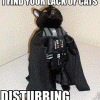My phone came with 211 ICS on it. I tried going through the guides for safestrap, and looking through ICS based Roms. (On XDA first and found this community more helpful from going through all the forum posts)
Here are the Roms I have tried: Eclipse 1.2 for ICS (from both XDA and on the Eclipse Rom forums which that one specified which was based on 211 or not), Eclipse 1.3 for ICS (not released yet since Nitro hasnt written up the update for it but you can find it on the Eclipse 1.2 for ICS topic on the eclipse rom site). Currently trying Simplex V1.3 from this site.
I thought I was having an issue so I used Droid Razr Utilities 1.81 (downloaded 1.82) to do an sbf (is that what that does?) and root.
I go through the step by step for using Safestrap. Its in Safe mode. Wipe Date/Factory reset. Flash the rom from my external card. Then reboot.
What I have gotten is a black screen after reboot. I see the safestrap screen and select the boot function. Just get a black screen. I had Eclipse 1.2 and 1.3 both do this and Symplex. Eclipse 1.2 I had sit for 30 minutes (timed it) and 1.3 sat as long as it took for DroidRazrUtility1.82.zip to download (about 20 minutes.)
Is there any advice you guys can give me? I really like SimplexRom and how it looks. Want to get it going. Is the black screen normal? I read on another topic that its related to a Razr being on a GB release and trying to flash over an ICS rom. My device is on 211. I've checked it a few times and checked my phone info with the anything present I could find on these forums.
I know its possible to install these Roms.
Any help, links, etc would be appreciated. Thank you so much in advance. (couldnt find a help topic on the razr forums)
Edited by desdecardo, 04 October 2012 - 10:25 PM.