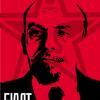did that but then this happens
Matt-Lindseys-MacBook:~ mattlindsey$ /Users/mattlindsey/Desktop/DROID_RAZR_HD_Utility_1.20/LinuxMacUtility.sh
32 bit Mac System
chmod: ./adb.osx: No such file or directory
chmod: ./fastboot.osx32: No such file or directory
Resetting ADB and Launching Droid RAZR HD utility...
This Isn't A Windoze Tool. XT926 CDMA/Verizon Linux/Mac Utility JB
[1] Flash 4.1.2 Stock System, Kernel, and Radio (Data Wipe)
[2] Flash 4.1.2 Stock Recovery
[3] Flash TWRP 2.5 Custom Recovery by Hashcode - UNLOCKED BL REQUIRED
[4] Flash CWM Custom Recovery by Hashcode - UNLOCKED BL REQUIRED
[5] Motochopper Root Exploit by Dan Rosenberg (djrbliss)
[6] Unlock Bootloader (Install Motopocalypse App)
press any key to exit
Make your choice
5
[*]
[*] Motochopper: Android root exploit (Linux/OS X version)
[*] v1.0
[*] by Dan Rosenberg (@djrbliss)
[*]
[*] Tested on the Motorola Razr HD, Razr M, Razr Maxx HD, and Atrix HD.
[*] Supports lots of other devices as well. ;-)
[*]
[*] Before continuing, ensure that USB debugging is enabled and that
[*] your phone is connected via USB.
[*]
[*] WARNING: This will likely void the warranty on your device. I am
[*] not responsible for any damage to your phone as a result using this
[*] tool.
[*]
[*] Press enter to root your phone...
[*]
chmod: ./adb.osx: No such file or directory
/Users/mattlindsey/Desktop/DROID_RAZR_HD_Utility_1.20/LinuxMacUtility.sh: line 497: ./adb.osx: No such file or directory
[*] Waiting for device...
/Users/mattlindsey/Desktop/DROID_RAZR_HD_Utility_1.20/LinuxMacUtility.sh: line 500: ./adb.osx: No such file or directory
[*] Device found.
[*] Pushing exploit...
/Users/mattlindsey/Desktop/DROID_RAZR_HD_Utility_1.20/LinuxMacUtility.sh: line 505: ./adb.osx: No such file or directory
/Users/mattlindsey/Desktop/DROID_RAZR_HD_Utility_1.20/LinuxMacUtility.sh: line 506: ./adb.osx: No such file or directory
[*] Pushing root tools...
/Users/mattlindsey/Desktop/DROID_RAZR_HD_Utility_1.20/LinuxMacUtility.sh: line 509: ./adb.osx: No such file or directory
/Users/mattlindsey/Desktop/DROID_RAZR_HD_Utility_1.20/LinuxMacUtility.sh: line 510: ./adb.osx: No such file or directory
/Users/mattlindsey/Desktop/DROID_RAZR_HD_Utility_1.20/LinuxMacUtility.sh: line 511: ./adb.osx: No such file or directory
[*] Rooting phone...
/Users/mattlindsey/Desktop/DROID_RAZR_HD_Utility_1.20/LinuxMacUtility.sh: line 514: ./adb.osx: No such file or directory
[*] Cleaning up...
/Users/mattlindsey/Desktop/DROID_RAZR_HD_Utility_1.20/LinuxMacUtility.sh: line 517: ./adb.osx: No such file or directory
/Users/mattlindsey/Desktop/DROID_RAZR_HD_Utility_1.20/LinuxMacUtility.sh: line 518: ./adb.osx: No such file or directory
/Users/mattlindsey/Desktop/DROID_RAZR_HD_Utility_1.20/LinuxMacUtility.sh: line 519: ./adb.osx: No such file or directory
[*] Exploit complete. Press enter to reboot and exit.
/Users/mattlindsey/Desktop/DROID_RAZR_HD_Utility_1.20/LinuxMacUtility.sh: line 523: ./adb.osx: No such file or directory
/Users/mattlindsey/Desktop/DROID_RAZR_HD_Utility_1.20/LinuxMacUtility.sh: line 524: ./adb.osx: No such file or directory
im on a 32 bit mac the rare one lol i assume that is my problem but i dont know. Thanks for all the help and patience with a newbie