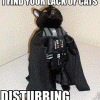I followed the instrucitons as well as possible, I don't need to wipe anything since it's a new ROM slot on SS 3.05, so there is, literally, nothing, there. Completely fresh install, camera doesn't work. I love this ROM, I just need a camera.
Still need to follow OP. No excuses. I had tons of issues when I installed without following the op to the "T" in 3.05. Dont know why it ran stable after doing the factory reset X2 and everything else. Only ROM that does that.
If you dont install following the OP then please dont post that you have issues. Most of the peeps here wont be able to fully support you. There is a reason for everything. And installing a new rom isnt an excuse for not following the OP,