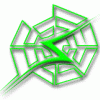#1

Posted 16 October 2012 - 01:29 PM
The HOB update seems to take a very long time unless you remove most of your multi media files. I hear a loaded bionic can take from 40 min to 10+ hours to update. I am making a guess that the OTA will install similarly. Also many people advocate doing some other sorts of house cleaning. From a power cycle to a cache clear to a full on factory reset.
Does anyone have a best practices, trade off to risk benefit list.
Maybe Samurai can chime in.
Calling Dr Bombay. Calling Dr Bombay. Come right away!
#2

Posted 16 October 2012 - 03:32 PM
#3

Posted 16 October 2012 - 03:34 PM
#4

Posted 16 October 2012 - 04:11 PM
I have a 16 gig card with about 12 gigs worth of music, vids, pics. My internal memory is basically empty with only apps and text msg pics.
DROID Bionic Jelly Bean via HoB.
#5

Posted 16 October 2012 - 10:29 PM
If you have .235 or higher and try to go back you will brick your phone.
#6

Posted 17 October 2012 - 03:48 AM
Will I be safe and keep root?
#7

Posted 17 October 2012 - 07:41 AM
#8

Posted 17 October 2012 - 09:03 AM
I'm on stock 905, but have it rooted. I have voodoo OTA root keeper installed.
Will I be safe and keep root?
Yes you will. I installed the leaked 247 and after used voodoo to restore root. Worked fine for me
#9

Posted 19 October 2012 - 11:18 AM
From the HOB:
Q: I've finished the upgrade and now it's scanning my media files. How long does THAT take??
A: Ummm, how many you got? I can take anywhere from 30 seconds to 10+ hours.
 BEFORE doing the upgrade, if you have a lot of media, you may wish to move them temporarily til the upgrade is finished.
BEFORE doing the upgrade, if you have a lot of media, you may wish to move them temporarily til the upgrade is finished.. No one seems to have much to say about what "a lot" is. Some people are taking 10+ hours scanning files so I figure I'm going to move most of my mp3 vids and pictures off when I go to ics.
#10

Posted 19 October 2012 - 11:23 AM
#11

Posted 22 October 2012 - 07:35 AM
#12

Posted 22 October 2012 - 08:07 AM
Sent from my DROID BIONIC using Tapatalk 2
#13

Posted 22 October 2012 - 10:46 AM
#14

Posted 22 October 2012 - 10:57 AM
If most of your media is on your sd card, would simply pulling it out for the upgrade work. I mean it would probably begin scanning when it was placed back in but by that time you could have everything else set up and let it scan overnight.
Sent from my DROID BIONIC using Tapatalk 2
FYI. If you are using HoB, the media card is required. It holds the leak and has to access it
#15

Posted 22 October 2012 - 11:17 AM
I myself am contemplating going down to .246 from .247. I know that Sam won’t support me if 'stuff hits the fan' but I have been running .247 for 2 weeks now and it is so awesome. At first it was sluggish but I let it run dry for a few days to get acclimated to this world it is like a new phone now. With moderate use, I get a day and a half on standard battery, it is smooth, 4G actually works better now, and so on. I just hate to touch it when it is firing on all cylinders. Yes, I know there are no differences in 247 and 246 except the JB patch in 247 but it is just the fact of updating it and then going through the same wiping cache, letting it run a few days to get better, etc that I don't want to do.
Is there a possibility that .247 comes out a month from now as the "pre- JB update" or will that likely be a seperate little small patch.
BTW, I have downloaded the .246 from HoB to go down to OTA path eventually but may just wait until I absolutely have to. I am not telling anyone else to do the same. I take full responsibility of anything I screw up by not going down to 246 now like Sam says to.
#16

Posted 22 October 2012 - 11:31 AM
Been a follower since Sam and sarge moved over from DF just had no time to post until now.
I myself am contemplating going down to .246 from .247. I know that Sam won’t support me if 'stuff hits the fan' but I have been running .247 for 2 weeks now and it is so awesome. At first it was sluggish but I let it run dry for a few days to get acclimated to this world it is like a new phone now. With moderate use, I get a day and a half on standard battery, it is smooth, 4G actually works better now, and so on. I just hate to touch it when it is firing on all cylinders. Yes, I know there are no differences in 247 and 246 except the JB patch in 247 but it is just the fact of updating it and then going through the same wiping cache, letting it run a few days to get better, etc that I don't want to do.
Is there a possibility that .247 comes out a month from now as the "pre- JB update" or will that likely be a seperate little small patch.
BTW, I have downloaded the .246 from HoB to go down to OTA path eventually but may just wait until I absolutely have to. I am not telling anyone else to do the same. I take full responsibility of anything I screw up by not going down to 246 now like Sam says to.
You're better off just jumping to 246.. trust me, HoB makes this absolutely painless!
Things to consider:
- if you phone takes a deuce, you can have your phone show its face with 246 since it's the OTA - if the VZW employees check you and see 247, red flag, you're outa luck.
- If there *is* (unlikely) going to be a pre-JB patch - said patch will be designed to go over 246, nothing else. So even to get that patch you'll need to go back to 246 and then more forward.
- 246 already includes the JB patch, that's one thing that makes it so cool/interesting.
- 246 and 247 had the same bugs - they were virtually carbon copy of each other (I ran both). It can be easily surmised that if a "fixer" build is released, it will 99% certain have a different build number than 247.
#17

Posted 22 October 2012 - 11:51 AM
You're better off just jumping to 246.. trust me, HoB makes this absolutely painless!
Things to consider:Ultimately though it's your choice. If you're hoping to gain something over running 246, you're not.
- if you phone takes a deuce, you can have your phone show its face with 246 since it's the OTA - if the VZW employees check you and see 247, red flag, you're outa luck.
- If there *is* (unlikely) going to be a pre-JB patch - said patch will be designed to go over 246, nothing else. So even to get that patch you'll need to go back to 246 and then more forward.
- 246 already includes the JB patch, that's one thing that makes it so cool/interesting.
- 246 and 247 had the same bugs - they were virtually carbon copy of each other (I ran both). It can be easily surmised that if a "fixer" build is released, it will 99% certain have a different build number than 247.
as a preface, this is not to argue 247 or 246, it is just wondering what changed because I must have missed something. I thought the whole reason for .247 was that Moto was adding JB hooks into the code that .246 did not have. Now I see everyone posting that .246 is JB ready when just a couple of weeks ago .246 was not even capable of the upgrade.
at the end of the day, I will probably go to 246, I just don't want to right now b/c my phone is working so well and there will be that period of a few days where the phone will be sluggish.
#18

Posted 22 October 2012 - 12:08 PM
~Bionic .246 w/ SS3
__________________sent from my bionic with dub_________________
#19

Posted 22 October 2012 - 03:05 PM
0 user(s) are reading this topic
0 members, 0 guests, 0 anonymous users