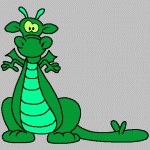Root The Ics Ota 246
#1

Posted 23 October 2012 - 09:48 AM
I just took the OTA, set USB debugging on, plugged in - set as media device
Ran razr's edge
lots of read only messages in the command window.
Either I'm screwing up (very likely) or the OTA can't be rooted yet? (seems odd)
***************************
[SOLVED] It was just being a little **$%$). Reinstall drivers, reboot phone and computer and run again and voila.
#2

Posted 23 October 2012 - 10:17 AM
Puff the Magic Dragon
Sent from my Computer using windows 8
#3

Posted 23 October 2012 - 10:18 AM
I took the OTA and used razr's edge and rooted. not to be a "butt" but when you are hooked to the computer can you see the internal and external?
I wasn't on mass storage - It was more my computer than anything else. It's all good now!
#4

Posted 23 October 2012 - 03:08 PM
WHen I plug in my phone it updates all the drivers and sees the phone but Razr's Edge not working.
Can someone please help??
#5

Posted 23 October 2012 - 03:25 PM
I tried on 3 different pc's to root my droid after the 246 update and it will not find my device.
WHen I plug in my phone it updates all the drivers and sees the phone but Razr's Edge not working.
Can someone please help??
I can just share what I did
1. I downloaded the latest moto drivers and razrs edge tool from obsidians post in this forum
**** moto drivers for windows -
**** razrs edge tool -- (click File, download and it will download all files as zip)
2. Installed latest moto drivers
3. MAKE SURE USB DEBUGGING IS ENABLED IN YOUR PHONE
4. Plugged phone into computer in USB mass storage mode, let it find drivers and finish - when done - you should see external and internal SD cards
5. Change USB mode to Media - let it install drivers - I then see a pop up when done with a window that shows droid bionic
6. This is optional - I then change to picture mode - let it install drivers, when done, I went back to media mode
Now, open run.bat in razr's edge tool and follow instructions.
This is assuming you're running windows (I am running windows 7)
#6

Posted 24 October 2012 - 07:54 AM
#7

Posted 24 October 2012 - 07:59 AM
I tried all that exactly and it still doesn't get past "waiting for device"...
well I am definitely not an expert at this one - it generally works - quadruple check everything first. Does it show in device manager? Otherwise seek out help in a different thread since there aren't a ton of responses here! Sorry buddy.
#8

Posted 24 October 2012 - 08:00 AM
Sent from my DROID BIONIC using Tapatalk 2
#9

Posted 24 October 2012 - 08:14 AM
#10

Posted 24 October 2012 - 08:19 AM
I've tried 2 different cables and I have the same issue.
If it stops at waiting for device, it's not seeing the phone attached to the computer. So, it's either the driver, the cable, or the phone.
This would be how I would trouble shoot it
1. Uninstall any remnants of motorola drivers
2. Download latest moto drivers here - - install and reboot computer. Reboot phone while you're at it.
3. Attach phone to computer using stock USB cable ONLY
4. At this point - depending on if you have phone set at mass storage, media or picture - you should see something going on on the computer (installing drivers yada yada) - this is the point you need to be sure all is well (down by the clock you'll see device isntalling , double click and check that.), look in device manager to see if phone is listed. I think this is where you're issue is - the computer is not seeing the phone, therefore the root tool isnt either.
.....
Id be happy to teamviewer into your machine and see what it looks like...
email me at misterredpants@gmail.com
#11

Posted 25 October 2012 - 05:12 PM
Sent from my DROID BIONIC using Tapatalk 2
#12

Posted 26 October 2012 - 11:40 AM
1 user(s) are reading this topic
0 members, 1 guests, 0 anonymous users