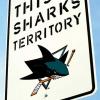If I have run a backup of all user apps + system data, can I flash to a new ROM and then restore everything I currently have on my device? Just want to make sure there isn't anything else I need to do.

Using Titanium Backup Before Flashing
Started by
psyjohn
, Jan 24 2012 03:26 PM
4 replies to this topic
#1

Posted 24 January 2012 - 03:26 PM
#2

Posted 24 January 2012 - 03:49 PM
Only restore apps first, then the data for the app. Do not restore an app+app data at the same time as it will cause issues. App first, then app data. Never system data.If I have run a backup of all user apps + system data, can I flash to a new ROM and then restore everything I currently have on my device? Just want to make sure there isn't anything else I need to do.
Moved on to the LG G2 on VZW and lovin it!
#3

Posted 24 January 2012 - 03:52 PM
I've already done the apps + data. Can I undo or redo?
EDIT: Never mind. I misread your reply; thought you were referring to the backup and not the restore. Sorry for any confusion.
EDIT: Never mind. I misread your reply; thought you were referring to the backup and not the restore. Sorry for any confusion.
#4

Posted 23 February 2012 - 12:42 PM
MrFrank...this may be a stupid question, but why not system data?
#5

Posted 23 February 2012 - 01:51 PM
MrFrank...this may be a stupid question, but why not system data?
It comes down to the fact that roms change around and add/delete alot of stuff with the system. When you backup the old stock system data then restore it on the new rom you just installed, it causes issues.
0 user(s) are reading this topic
0 members, 0 guests, 0 anonymous users