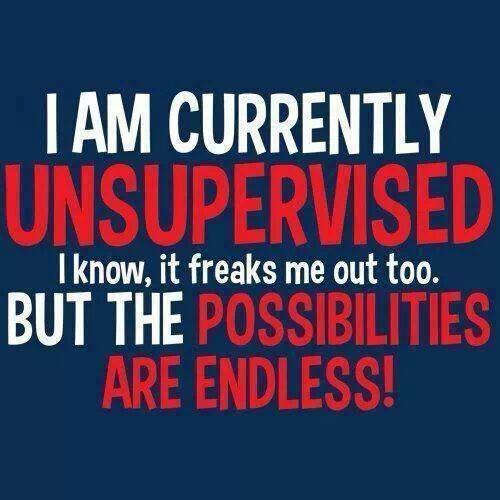I copied the fastboot and adb dll files from the sdk to the tools subdirectory of my HON folder. Now the fastboot devices command, when run from within the HON folder, lists my device whereas before, that command returned nothing when run from within the HON folder. I haven't tried running the flashme.bat script as I already rooted and am fine with 5.0 until 5.0.2 is ready. Thanks for your help, Sam.

House of Nexus [3.0]
#41
![House of Nexus [3.0]: post #41](http://www.droidrzr.com/public/style_images/dark_matter/icon_share.png)
Posted 18 January 2015 - 05:36 PM
#42
![House of Nexus [3.0]: post #42](http://www.droidrzr.com/public/style_images/dark_matter/icon_share.png)
Posted 18 January 2015 - 05:50 PM
Can you get me an md5 from the files you copied in and the date on them? I'd like to know what you have in there that worked.
Non potest esse nisi unus
#43
![House of Nexus [3.0]: post #43](http://www.droidrzr.com/public/style_images/dark_matter/icon_share.png)
Posted 18 January 2015 - 06:17 PM
md5 from the fastboot file is: 99F29F6BE8C0B8A90C56B3D84BA0AAB4
md5 from the adb dll file is: 47A6EE3F186B2C2F5057028906BAC0C6
i used the installer_r24.0.2-windows.exe file for the sdk.
#44
![House of Nexus [3.0]: post #44](http://www.droidrzr.com/public/style_images/dark_matter/icon_share.png)
Posted 18 January 2015 - 06:23 PM
Something must have been wrong cause those are the same that I ship with. So, no idea at all on this one.
Non potest esse nisi unus
#45
![House of Nexus [3.0]: post #45](http://www.droidrzr.com/public/style_images/dark_matter/icon_share.png)
Posted 07 March 2015 - 04:18 PM
Trying this on a Nexus 5 for the first time. I recognize if anything goes wrong, it's not on Sam.
Well, still having issues with getting the fastboot driver installed to my computer apparently. I'm guessing that's why I can't get anything to register. When I select the flashme.bat it just waits for devices. Bah Humbug. This is going to be a long night.
- SamuriHL likes this
#46
![House of Nexus [3.0]: post #46](http://www.droidrzr.com/public/style_images/dark_matter/icon_share.png)
Posted 11 March 2015 - 10:30 AM
With 5.1 either out for your device or coming out soon, the House of Nexus will be getting a work out. I added a link in the Downloads section to an updated platform tools archive that you can extract into the HouseOfNexus\TOOLS directory to ensure everything's up to date and ready to go. I'll be using the HoN to update my NX6 once the image drops.
- cmh714 and spainter like this
Non potest esse nisi unus
#47
![House of Nexus [3.0]: post #47](http://www.droidrzr.com/public/style_images/dark_matter/icon_share.png)
Posted 11 March 2015 - 11:20 AM
Check Java version number Windows 7 32bit and download the latest version - Check
Download House of Nexus v1.2 beta - Check
Extract files to C:\ - Check
Download Copy N7 Wi-Fi 5.1.0 factory image (LMY47D) and check md5 - Check
Copy N7 Wi-Fi 5.1.0 factory image (LMY47D) to the C:\House of Nexus\Images folder - Check
Download TWRP 2.8.5.1 for N7 Wi-Fi and check md5 - Check
Copy TWRP 2.8.5.1 to the C:\House of Nexus\Recovery folder - Check
Back up important data from device - Check
Put device into recovery and test adb devices - Check returned device ID
Put device into fastboot mode and test fastboot devices - Check returned device ID
I think I'm all set to give this a run but I do have one quick question I didn't see in the thread. Currently my device is unlocked with TWRP 2.8.4.1 and rooted with the most current SuperSU. Is it OK to keep that recovery installed or should I flash the stock recovery before running the HoN?
#48
![House of Nexus [3.0]: post #48](http://www.droidrzr.com/public/style_images/dark_matter/icon_share.png)
Posted 11 March 2015 - 11:23 AM
I'd personally grab the latest TWRP and drop it into your HouseOfNexus\RECOVERY directory and have the House of Nexus install it instead of stock recovery. ![]() Then you get the latest and greatest installed as part of the factory image install. HEHE
Then you get the latest and greatest installed as part of the factory image install. HEHE
- Sabres032 likes this
Non potest esse nisi unus
#49
![House of Nexus [3.0]: post #49](http://www.droidrzr.com/public/style_images/dark_matter/icon_share.png)
Posted 11 March 2015 - 11:47 AM
Yep, already copied there and the md5 matched. After reading through the thread again the file I downloaded from here was a .tgz file. I saw you and John Lagult were talking about the way the script handles the .tgz file but it was over my head. Is it ok to leave as is or do I have to do some voodoo the make it an .img file. Oh, and after reading the OP for the ninth time after I extracted the HoN v1.2 to my C:\ drive there is not a \NEXUS folder. on my C:\ drive there is a HouseOfNexus folder with sub folders \IMAGES \RECOVERY \TOOLS and the House of Nexus .jar. In the \TOOLS folder are the AdbWinApi.dll and the fastboot executable.
#50
![House of Nexus [3.0]: post #50](http://www.droidrzr.com/public/style_images/dark_matter/icon_share.png)
Posted 11 March 2015 - 12:05 PM
The NEXUS folder lives inside the C:\HouseOfNexus folder and is created when you run the House of Nexus against your factory image file that you drop in the C:\HouseOfNexus\IMAGES folder. Yes, leave the file as is and do not extract it. Simply take the download from the factory image site and drop it in the IMAGES folder, then run the batch file. After that, the NEXUS folder will contain the files and script needed to flash to your device.
Non potest esse nisi unus
#51
![House of Nexus [3.0]: post #51](http://www.droidrzr.com/public/style_images/dark_matter/icon_share.png)
Posted 11 March 2015 - 12:16 PM
Okie dookie.... Executing .jar file in 3...2...1....boom.. Selected the file in images and off it goes..The NEXUS folder lives inside the C:\HouseOfNexus folder and is created when you run the House of Nexus against your factory image file that you drop in the C:\HouseOfNexus\IMAGES folder. Yes, leave the file as is and do not extract it. Simply take the download from the factory image site and drop it in the IMAGES folder, then run the batch file. After that, the NEXUS folder will contain the files and script needed to flash to your device.
Aaaaand it's done. Clicking finish and \NEXUS folder created. Sweet
Running the flashme.bat file in 3....2....1....
Choose no to wipe user data script finished and device is rebooting.
- SamuriHL likes this
#52
![House of Nexus [3.0]: post #52](http://www.droidrzr.com/public/style_images/dark_matter/icon_share.png)
Posted 11 March 2015 - 12:50 PM
Well the script ran flawlessly without any errors and the device rebooted to the OS, with my wallpaper and pin screen still intact but, there was a constant error "unfortunately, phone has stopped." Wouldn't clear no matter how many times I clicked OK or Report and that kept me from entering my pin number to enter the OS. Why would I get a phone has stopped if it's a Wi-Fi only image? Strange. I powered down and booted into recovery, confirmed version TWRP 2.8.5.1 was installed and cleaned cache and dalvik cache and rebooted. After the android is updating and optimizing apps, same error appears. I'm positive I selected the correct image file from here, "nakasi" for Nexus 7 (Wi-Fi) so I have no clue what is going on.
#54
![House of Nexus [3.0]: post #54](http://www.droidrzr.com/public/style_images/dark_matter/icon_share.png)
Posted 11 March 2015 - 01:33 PM
I'm not sure. Perhaps try reflashing the image.
Non potest esse nisi unus
#55
![House of Nexus [3.0]: post #55](http://www.droidrzr.com/public/style_images/dark_matter/icon_share.png)
Posted 11 March 2015 - 01:34 PM
I guess I can always restore my nandroid, redownload the files and try it again. Sam, if I do that should I just delete the \NEXUS folder and run the .jar file again?
Yea, I would.
Non potest esse nisi unus
#56
![House of Nexus [3.0]: post #56](http://www.droidrzr.com/public/style_images/dark_matter/icon_share.png)
Posted 11 March 2015 - 01:43 PM
- SamuriHL likes this
#57
![House of Nexus [3.0]: post #57](http://www.droidrzr.com/public/style_images/dark_matter/icon_share.png)
Posted 11 March 2015 - 02:31 PM
 IMAG0012_1.jpg 107.87KB
6 downloads
IMAG0012_1.jpg 107.87KB
6 downloads
#58
![House of Nexus [3.0]: post #58](http://www.droidrzr.com/public/style_images/dark_matter/icon_share.png)
Posted 11 March 2015 - 02:37 PM
I've not seen that happen. Verify the checksum on the downloaded factory image file. Barring that, the only thing I can think of is usb issues maybe. Try a different port/cable. Ensure the usb driver is up to date, as well.
Non potest esse nisi unus
#59
![House of Nexus [3.0]: post #59](http://www.droidrzr.com/public/style_images/dark_matter/icon_share.png)
Posted 11 March 2015 - 02:49 PM
I've not seen that happen. Verify the checksum on the downloaded factory image file. Barring that, the only thing I can think of is usb issues maybe. Try a different port/cable. Ensure the usb driver is up to date, as well.
Checksum verified. Could be a USB port issue, maybe. Far as I know drivers are all up to date. The port is the same one I've always used with success in the past. Matter of fact updated my M8 just the other day with the sane port.
Would me deleting any Google or system apps from the stock 5.0.2 ROM, that I never useed have any impact on the failures? I mean I could always restore to pure stock and try again. It wouldn't take that long to set the device up from an FDR and update. Didn't have many apps or games on it anyway.
#60
![House of Nexus [3.0]: post #60](http://www.droidrzr.com/public/style_images/dark_matter/icon_share.png)
Posted 11 March 2015 - 02:55 PM
No, you're flashing system which puts all that stuff back anyway. However, the failed flash on bootloader definitely concerns me. If necessary, you may have to flash the factory image using their scripts. WARNING: this will wipe data so have stuff backed up. But it's an option if all else fails.
Non potest esse nisi unus
1 user(s) are reading this topic
0 members, 1 guests, 0 anonymous users