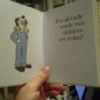64GB SD Card Issue
#1

Posted 30 December 2012 - 06:59 PM
Formatted it Fat 32 and it works for awhile but freezes up indexing 5000 songs.
It says 0.0 under SD card and even says blank or damaged card sometimes. It clears up with a power down and up though.
It long formats with error checking just fine on the PC and plays all my music in an SD adapter in my car just fine too.
Any ideas? I'm about to send it back for repair.
#2

Posted 30 December 2012 - 08:19 PM
#3

Posted 31 December 2012 - 11:20 AM
Basically, we are limited to the Class 4 32GB SDHC cards, until SDXC is fully supported by Android, which hopefully will be soon.
#4

Posted 01 January 2013 - 03:11 PM
#5

Posted 01 January 2013 - 04:21 PM
Be warned though it's not stable though...
#6

Posted 01 January 2013 - 06:45 PM
#7

Posted 31 January 2013 - 08:47 AM
Sent from my DROID RAZR HD using Tapatalk 2
#8

Posted 31 January 2013 - 01:32 PM
I have used the following card in Razr Maxx, Droid Bionic, Razr Hd and a Samsung S3:
No issues
#9
 Guest_Xplorer4x4_*
Guest_Xplorer4x4_*
Posted 31 January 2013 - 08:02 PM
I did not check the findings but I have heard multiple people say a class 6 works fine on there phones.Motorola phones do NOT support SDXC, I found this out the hard way. Stock AOSP, as far as I know, does not support SDXC either, the Samsung phones that do, have it baked in. See my thread and findings here:
Basically, we are limited to the Class 4 32GB SDHC cards, until SDXC is fully supported by Android, which hopefully will be soon.
Sent from my DROID RAZR HD using Xparent Skyblue Tapatalk 2
#10

Posted 04 February 2013 - 09:36 AM
Proof:
EDIT 2/8/13: The card failed again, I reformatted to NTFS and mounted using Paragon. Has been working flawlessly ever since! Only thing is with this method, you cannot use the card in Safestrap, as it won't mount without the Paragon app. So make sure you have your backups either on another FAT32 formatted card, or internal storage!
#11

Posted 04 February 2013 - 10:05 AM
Has worked flawlessly since and R/W speeds have been amazing.
Proof:
55.08KB 35 downloads
Sent from my XT875 using Tapatalk 2
#12

Posted 03 March 2013 - 04:25 PM
#13

Posted 29 March 2013 - 01:56 PM
0 user(s) are reading this topic
0 members, 0 guests, 0 anonymous users