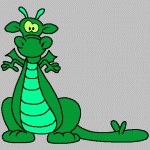Kill Rom
#81

Posted 08 January 2013 - 05:33 AM
#82

Posted 08 January 2013 - 09:46 AM
Supposedly apps won't update over 4g. I can't get the ROM to work after swapping to rom slot 2 Icarus. Apparently it "DOES NOT PLAY WELL WITH OTHERS". And yes, I whipped dalvic, and cache.Anybody else having issues with apps updating? i can't seem to get any app to update. I did do a complete wipe, reinstall, etc. It just hangs. Otherwise, good ROM but just not yet ready as a daily driver.
Sent from my DROID BIONIC using Tapatalk 2
#83

Posted 08 January 2013 - 10:50 AM
sent from my icy bionic
Thoughts become things. If you see it in your mind, you will hold it in your hand. --Bob Proctor
#84

Posted 08 January 2013 - 01:07 PM
No updates?^(:<}You have to run this in slot 1
sent from my icy bionic
Spoke too soon! DH posted an update in Twitter. Flashing...
Moto Xoom WiFi-EOS Big Part 4.4.4 w/ TWRP 2.7.1. Thanks BRD & R'nH!
#85

Posted 08 January 2013 - 02:17 PM
- milski65 likes this
HTC Droid DNA
Droid RAZR XT912 (retired)
#86

Posted 08 January 2013 - 03:51 PM
Sent from my cm_tenderloin using Tapatalk 2
#87

Posted 08 January 2013 - 04:33 PM
Sent from my XT875 using Tapatalk 2
#88

Posted 08 January 2013 - 04:34 PM
Sent from my XT875 using Tapatalk 2
#89

Posted 08 January 2013 - 04:48 PM
Its on slot ROM, gave it 3 gigs of room I thinkYou have to run this in slot 1
sent from my icy bionic
Sent from my DROID BIONIC using Tapatalk 2
#90

Posted 08 January 2013 - 04:52 PM
Its on slot ROM, gave it 3 gigs of room I think
Sent from my DROID BIONIC using Tapatalk 2
Only need 1 gig, and it has to be installed in SLOT 1, not stock rom. Not sure if that's what you're referring to.
#91

Posted 08 January 2013 - 06:52 PM
Don't have the usual call issues. Noticed 4.2 keyboard working great, have swype:)Still has call issues. I'll be dammed if I can get the stock launcher to work properly. Much lag.
Sent from my XT875 using Tapatalk 2
Anyone noticed can't turn on Bluetooth? Still no camera.
Moto Xoom WiFi-EOS Big Part 4.4.4 w/ TWRP 2.7.1. Thanks BRD & R'nH!
#92

Posted 09 January 2013 - 01:37 AM
Don't have the usual call issues. Noticed 4.2 keyboard working great, have swype:)
Anyone noticed can't turn on Bluetooth? Still no camera.
No special set up to get calls? I still get the black screen and open incoming.
#93

Posted 09 January 2013 - 12:11 PM
No,try wiping system, re flash the rom and wipe cache/delvick.No special set up to get calls? I still get the black screen and open incoming.
Moto Xoom WiFi-EOS Big Part 4.4.4 w/ TWRP 2.7.1. Thanks BRD & R'nH!
#94

Posted 09 January 2013 - 12:43 PM
Durp. Spell check kills me, ROM slot 1 it is on, has well more than enough memory .ect. Safe strap won't let you install on system anyhowOnly need 1 gig, and it has to be installed in SLOT 1, not stock rom. Not sure if that's what you're referring to.
Sent from my DROID BIONIC using Tapatalk 2
#95

Posted 10 January 2013 - 03:51 AM
This is a problem with the KillRom Known as a bug within the XDA forums. The problem is not just for Motorola Droid Bionic, but other phones that rock the KillRom.
[How To Fix] Go into [Settings|Sound] and change the ringtone to Silent first, then change it to anything but the one the rom started you out with. Once done, make sure to toggle 'Vibrate on ring' to the [ON] position. Make a few test calls to your device (Yes calling from Google Voice on your computer works just fine) and have a nice day.
#96

Posted 10 January 2013 - 04:01 AM
Kill Rom works with the Same Radio Patch you either made with RADIOCOM or using the flashable zip.
In order to get GSM working, you need to download build.prop editor.
I would recommend version. Why? Because it shows more props, and cloned props that others did not show. Thus giving you the ability to change all of the proper values and not get FC problems with android.phone.
________________________________________________
Build.prop's to edit:
ro.telephony.default_network
7
ro.mot.phonemode.vzw4gphone
0
telephony.lteOnCdmaDevice
0
(WARNING) This one has a clone, make sure you change BOTH of the LTEONCDMADEVICE values to 0 or your phone will not take calls.
3: Dial *#*#4636#*#* and select 'Phone Info' (or download LTE ON/OFF from the google play store)
Select "GSM ONLY" Mode at first, wait for the Data to turn on and you see an 'E'
After that shows up, go back in phone info, then select WCDMA Preferred and wait until 'G/3G/H' pops up
Once that is done, you are all set! Data/MMS/SMS/Voice should all be working.
#97

Posted 10 January 2013 - 07:56 AM
HTC Droid DNA
Droid RAZR XT912 (retired)
#98

Posted 10 January 2013 - 09:46 AM
Tried the suggested work-around for the blackscreen incoming call. Did not work for me. Oh well thanks for the suggestion!
Question for you are you or was you running the old 103 killrom or the new 104 killrom when you did the work-around??
Puff the Magic Dragon
Sent from my Computer using windows 8
#99

Posted 10 January 2013 - 01:24 PM
#100

Posted 10 January 2013 - 01:25 PM
Tried the suggested work-around for the blackscreen incoming call. Did not work for me. Oh well thanks for the suggestion!
Question for you are you or was you running the old 103 killrom or the new 104 killrom when you did the work-around??
After doing more research, it would seem that XDA suggest to leave it on Silent.
Also I am using the 104 build. Please check that you are using the same version.
0 user(s) are reading this topic
0 members, 0 guests, 0 anonymous users