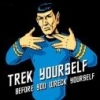MD5: 7265435d5e0db35dba4928d6003be682
Upgrade from 6.11.748 to 6.12.173
MD5: aa7fe6290c0d3a60253922bac413da02
Downgrade from 6.12.173 to 6.11.748
MD5: 7cadbe9436128d4285b48cf3ae0213cd
Upgrade from 6.12.173 to 6.12.174
DOWNLOAD REMOVED.... Not going to be official update!!! (If you cannot fastboot/RSD Lite you'd be stuck here.)
Flash these using the stock Motorola Recovery. (Power by holding up both volume buttons and the power button, and choose Recovery. When you see the triangle hit both volume buttons than Install update from .zip on the SD card).
Edited by mattlgroff, 09 February 2012 - 02:23 AM.
DOWNLOAD REMOVED.... Not going to be official update!!! 174