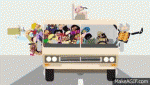-boots
-loads system
-apparently pick up signal (2 seconds)
-BAM! .. reboot
i did full wipe, restore with RSD (.211 ics) updated to .215 and nothing
it stills reboots, BUT, if i load the bootloader and enter in
BP HW DIAG & BOOT AP
it works perfectly, except for usb storage, i also changed the sim card (im using it on Mexico with GSM bands) and nothing, changed the microsd and nothing
then i installed a jb rom (compatible with ics kernel) "WIZZED BEAN RLS7" and the phone doesnt rebooted but i cant send SMS texts and i dont get data
i tried another roms but nothing only WIZZED BEAN RLS7 rom "worked"
so i only can use the phone with:
1: BP HW DIAG & BOOT AP (but no usb connection, even for charge, nothing)
2: WIZZED BEAN RLS7 (but no sms and data)
i tried updating the phone to the JB OTA Leak but i always get this error
assert failed: motorola.motoflash("/tmp/bp.img")
E:Error in /tmp/sideload/package.zip
(Status 7)
Installation Aborted
--------------------------------------------------
I DONT KNOW WHAT TO DO! can anyone help me?
i attached some info i got from the phone (if yo need more just tell me)