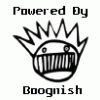Bionic Issue
#1

Posted 21 January 2013 - 04:20 PM
Nexus 5: So hot right now
#2

Posted 21 January 2013 - 04:33 PM
#3

Posted 21 January 2013 - 04:33 PM
Sent from my DROID BIONIC using Tapatalk 2
#4

Posted 21 January 2013 - 04:34 PM
#5

Posted 21 January 2013 - 04:34 PM
Use HOB to restore a fresh install. Lose data but will prob get rid of bootloop...
Factory reset would be quicker to try first.
- hodgewdm likes this
#6

Posted 21 January 2013 - 04:38 PM
- brainwash1 likes this
Non potest esse nisi unus
#7

Posted 21 January 2013 - 04:39 PM
Kids these days. First thing to always try is HoB Keep Data option. THEN do the other things.
Damn I was close.....
#8

Posted 21 January 2013 - 05:05 PM
Follow these directions to enter safe mode, and see if you can pull your data. After that, do a factory reset. I cannot see any other way out of this. As a last ditch effort, while you are in safe mode you may want to try and delete the last app you installed, or uninstall the update for the last app you updated. Sounds like it might be a misbehaving app, but it could just be corruption in the data partition.
Didn't see the instructions. Was there supposed to be a link? Thanks!
I'll likely try the HoB Keep Data, then Safe Mode, then bite the bullet and FXZ. Thanks for everything guys!
Nexus 5: So hot right now
#9

Posted 21 January 2013 - 06:44 PM
Thanks guys, trying HOB
Didn't see the instructions. Was there supposed to be a link? Thanks!
I'll likely try the HoB Keep Data, then Safe Mode, then bite the bullet and FXZ. Thanks for everything guys!
$#!+ man, i'm sorry.
Don't know why it didn't copy/paste.
And sorry I disappeared, been caught up in another thread.
#10

Posted 21 January 2013 - 06:49 PM
Kids these days. First thing to always try is HoB Keep Data option. THEN do the other things.
$#!+.
Hate it when I forget about that.
I am a bit paranoid with my device, though. Whenever it acts up, it's FXZ time. Full FXZ time. The thing with me, though, is I keep a pretty light app load, and rotate my games. And my launcher setup is so simple that it takes 5 minutes to recreate. It takes me 30 minutes to reflash and reconfigure my device, plus a few minutes to install apps. Games I will install as I want to play them.
#11

Posted 21 January 2013 - 06:53 PM
Non potest esse nisi unus
#12

Posted 22 January 2013 - 06:08 AM
Nexus 5: So hot right now
#13

Posted 22 January 2013 - 06:11 AM
Non potest esse nisi unus
#14

Posted 22 January 2013 - 11:00 AM
Sent from my Nexus 10 using Tapatalk HD
0 user(s) are reading this topic
0 members, 0 guests, 0 anonymous users