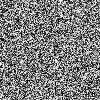That's it. Thank you. Will everything work right if I just switch out the settings apk from another ROM.
Sent from my DROID RAZR using Xparent BlueTapatalk 2
Sure will! As long as the ROM has no extra add ins. For example some ROMs bake in apps into the settings such as no frills cpu control and others. So just check if your ROM, or the one you are transferring from, has extras. If that is the case then you will either leave those pngs out if your ROM doesn't have those added apps, or you will be fine to move the icons and the added apps in your ROM will be left with their stock icon.