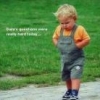Droid Razr Utility 1.7 [For Ics And Those Who Want To Go To Ics]
#601
![Droid Razr Utility 1.7 [For Ics And Those Who Want To Go To Ics]: post #601](http://www.droidrzr.com/public/style_images/dark_matter/icon_share.png)
Posted 25 June 2012 - 01:53 PM
#602
![Droid Razr Utility 1.7 [For Ics And Those Who Want To Go To Ics]: post #602](http://www.droidrzr.com/public/style_images/dark_matter/icon_share.png)
Posted 25 June 2012 - 02:45 PM
#603
![Droid Razr Utility 1.7 [For Ics And Those Who Want To Go To Ics]: post #603](http://www.droidrzr.com/public/style_images/dark_matter/icon_share.png)
Posted 25 June 2012 - 02:52 PM
WOW! ok the zip file is the update. I do believe there is a video on how to do this. If you do not know what you are doing I seriously suggest waiting for the OTA and do ing some research while waiting. Not to sound like a D@&K but you could really mess up your phone if you do not know what you are doinghow do you get the up date out of the zip file
#604
![Droid Razr Utility 1.7 [For Ics And Those Who Want To Go To Ics]: post #604](http://www.droidrzr.com/public/style_images/dark_matter/icon_share.png)
Posted 25 June 2012 - 02:53 PM
#605
![Droid Razr Utility 1.7 [For Ics And Those Who Want To Go To Ics]: post #605](http://www.droidrzr.com/public/style_images/dark_matter/icon_share.png)
Posted 25 June 2012 - 02:59 PM
Any ideas? Thanks.
#606
![Droid Razr Utility 1.7 [For Ics And Those Who Want To Go To Ics]: post #606](http://www.droidrzr.com/public/style_images/dark_matter/icon_share.png)
Posted 25 June 2012 - 03:21 PM
It shows on the screen...I'm trying to do this, but for some reason it won't let me scroll down in that first menu on the phone. What gives? Power does nothing and when I press volume up, it selects normal start up. Any ideas? Thanks.
Volume Down is move down. Volume up is select.
You will want to make sure the buttons work on your phone.
Please do not Personal Message me for help or troubleshooting. They will be ignored. Post in threads or start one in Q&A sections.
#607
![Droid Razr Utility 1.7 [For Ics And Those Who Want To Go To Ics]: post #607](http://www.droidrzr.com/public/style_images/dark_matter/icon_share.png)
Posted 25 June 2012 - 03:22 PM
#608
![Droid Razr Utility 1.7 [For Ics And Those Who Want To Go To Ics]: post #608](http://www.droidrzr.com/public/style_images/dark_matter/icon_share.png)
Posted 25 June 2012 - 04:01 PM
#609
![Droid Razr Utility 1.7 [For Ics And Those Who Want To Go To Ics]: post #609](http://www.droidrzr.com/public/style_images/dark_matter/icon_share.png)
Posted 25 June 2012 - 05:29 PM
#610
![Droid Razr Utility 1.7 [For Ics And Those Who Want To Go To Ics]: post #610](http://www.droidrzr.com/public/style_images/dark_matter/icon_share.png)
Posted 25 June 2012 - 05:55 PM
Sent from my DROID RAZR using Tapatalk 2
#611
![Droid Razr Utility 1.7 [For Ics And Those Who Want To Go To Ics]: post #611](http://www.droidrzr.com/public/style_images/dark_matter/icon_share.png)
Posted 25 June 2012 - 07:06 PM
#612
![Droid Razr Utility 1.7 [For Ics And Those Who Want To Go To Ics]: post #612](http://www.droidrzr.com/public/style_images/dark_matter/icon_share.png)
Posted 25 June 2012 - 07:09 PM
Quick question, downloaded the zip for blur version and extracted it. Where is the file i put on my SD card? Not sure what to do...I get all the other steps, it just seems like I can't find the .zip file anywhere....help please?!?!
Don't extract it. Full zip goes on your sd card

#613
![Droid Razr Utility 1.7 [For Ics And Those Who Want To Go To Ics]: post #613](http://www.droidrzr.com/public/style_images/dark_matter/icon_share.png)
Posted 25 June 2012 - 07:10 PM
#614
![Droid Razr Utility 1.7 [For Ics And Those Who Want To Go To Ics]: post #614](http://www.droidrzr.com/public/style_images/dark_matter/icon_share.png)
Posted 25 June 2012 - 07:11 PM
So put the compressed folder on my sd card, do the steps and bam, good to go?
Yes Sir...

#615
![Droid Razr Utility 1.7 [For Ics And Those Who Want To Go To Ics]: post #615](http://www.droidrzr.com/public/style_images/dark_matter/icon_share.png)
Posted 25 June 2012 - 07:12 PM
i really would not do the download i really would just wait till it comes out because it crashed my phone and i am having to get a nother phone now
#616
![Droid Razr Utility 1.7 [For Ics And Those Who Want To Go To Ics]: post #616](http://www.droidrzr.com/public/style_images/dark_matter/icon_share.png)
Posted 25 June 2012 - 07:13 PM
#617
![Droid Razr Utility 1.7 [For Ics And Those Who Want To Go To Ics]: post #617](http://www.droidrzr.com/public/style_images/dark_matter/icon_share.png)
Posted 25 June 2012 - 07:15 PM
#618
![Droid Razr Utility 1.7 [For Ics And Those Who Want To Go To Ics]: post #618](http://www.droidrzr.com/public/style_images/dark_matter/icon_share.png)
Posted 25 June 2012 - 07:17 PM
That's a bummer....I can't wait....grrrr want ice cream now....thanks
What are you waiting for?? The full zip for .211 is in the op and downloads fine I just checked. Unless I am misunderstanding what you need...

#619
![Droid Razr Utility 1.7 [For Ics And Those Who Want To Go To Ics]: post #619](http://www.droidrzr.com/public/style_images/dark_matter/icon_share.png)
Posted 25 June 2012 - 07:46 PM
Almost done setting up! Can't wait to play with ICS + Root! I got tired of waiting for the OTA to come to me, so I went to it.
Sent telepathically from my Droid X... I mean Razr Maxx
#620
![Droid Razr Utility 1.7 [For Ics And Those Who Want To Go To Ics]: post #620](http://www.droidrzr.com/public/style_images/dark_matter/icon_share.png)
Posted 25 June 2012 - 07:54 PM
0 user(s) are reading this topic
0 members, 0 guests, 0 anonymous users