Recently updates to JB and I am now unable to dl new apps. Updates also fail-error code (406) comes with wifi or data usage. cleared cache and data from playstore to no avail.
Anyone having similar issues or can help, I would much appreciate it ![]()
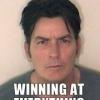
Posted 22 April 2013 - 01:40 PM
Recently updates to JB and I am now unable to dl new apps. Updates also fail-error code (406) comes with wifi or data usage. cleared cache and data from playstore to no avail.
Anyone having similar issues or can help, I would much appreciate it ![]()
Posted 22 April 2013 - 01:44 PM
Posted 22 April 2013 - 02:23 PM
4.3 Rooted!!
Posted 22 April 2013 - 02:29 PM
Posted 22 April 2013 - 02:34 PM
4.3 Rooted!!
Posted 22 April 2013 - 02:35 PM
You can also try clearing app data and cache on that same screen

Posted 22 April 2013 - 02:36 PM
Posted 22 April 2013 - 02:43 PM
4.3 Rooted!!
Posted 22 April 2013 - 02:46 PM
Posted 22 April 2013 - 02:47 PM
Posted 22 April 2013 - 02:48 PM
Posted 22 April 2013 - 02:51 PM
4.3 Rooted!!
Posted 22 April 2013 - 02:53 PM
Thanks for help to both of you.
That is how I originally put current version on my phone. Was while on ICS don't know if that should matter. Before coming to jb it was working fine e though. Any other ideas???
Sent from my DROID BIONIC using Tapatalk 2
Then I would do that again now that you are on JB

Posted 22 April 2013 - 02:54 PM
Posted 22 April 2013 - 03:14 PM
4.3 Rooted!!
Posted 22 April 2013 - 03:31 PM
Posted 22 April 2013 - 05:27 PM
Sorry for all of the dumb questions but does "ss" mean system settings? Can't find it there. I don't think you meant safestrap. Also what about doing a fdr, would that help?
4.3 Rooted!!
Posted 22 April 2013 - 05:30 PM
Sorry for all of the dumb questions but does "ss" mean system settings? Can't find it there. I don't think you meant safestrap. Also what about doing a fdr, would that help?
Yeah he meant Safestrap...
I'm thinking a FDR may be your last choice. Luckily Root on JB popped up today. ![]()

Posted 22 April 2013 - 06:00 PM
Idk if it wouldn't hurt to just uninstall the market using titanium backup and reboot then install market.
Uninstalled market using titu, rebooted, how do i install market now?
4.3 Rooted!!
Posted 22 April 2013 - 06:04 PM
Uninstalled market using titu, rebooted, how do i install market now?
Use the link in post 10 above. Should just be able to tap to install like a normal apk

0 members, 0 guests, 0 anonymous users