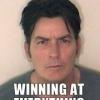You won't lose root when doing a factory data reset. That only clears data and cache and does not mess with the system partition where the su binary lies.<br /><br />Sent from my XT907 using Tapatalk 2<br /><br />
Is there a possible benefit from doing a FDR vs. the wipe I did in safestrap?
Also what about this--"I have a inverted flashable playstore if you want to try also." (or was that sarcasm?)