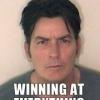
Can't update Apps from Playstore on JB
#21

Posted 22 April 2013 - 06:07 PM
#22

Posted 22 April 2013 - 06:14 PM
it says "unable to open file of this type"
here is the file: com.android.vending-1-DL-1.apk
4.3 Rooted!!
#23

Posted 22 April 2013 - 06:16 PM
#24

Posted 22 April 2013 - 06:18 PM
toggled and re-tried. still nothing
4.3 Rooted!!
#25

Posted 22 April 2013 - 06:19 PM
#26

Posted 22 April 2013 - 06:26 PM
Thanks again for sticking with this. No luck from dropbox file either??
4.3 Rooted!!
#27

Posted 22 April 2013 - 06:30 PM
#28

Posted 22 April 2013 - 06:34 PM
I know have 5 copies of the apk com.android.vending-1-DL-1.apk
Still same error. I don't want to lose root by wiping data. I really don't know what else to do
4.3 Rooted!!
#29

Posted 22 April 2013 - 06:42 PM
Just throwing darts here... rename so it is com.android.vending-1.apk. That is what mine is called. then try to install again
Next thing to try is you can move the apk to root->data->app location and fix permissions to rw-r--r-- then reboot

#30

Posted 22 April 2013 - 06:47 PM
I have a inverted flashable playstore if you want to try also.
#31

Posted 22 April 2013 - 06:51 PM
Aaargghh, neither worked!!!!!
4.3 Rooted!!
#32

Posted 22 April 2013 - 06:51 PM
I have a inverted flashable playstore if you want to try also.
OK, how do I?
4.3 Rooted!!
#33

Posted 22 April 2013 - 06:57 PM
#34

Posted 23 April 2013 - 06:21 AM
#35

Posted 23 April 2013 - 07:15 AM
I don't think I have done this reset before. Do I need to do anything to prepare my phone. I use titianium backup. I am worried about losing root access, should I temp unroot with voodoo first??
4.3 Rooted!!
#36

Posted 23 April 2013 - 07:22 AM
By the way...You won't lose root just from wiping data.
I may have no other option:(
4.3 Rooted!!
#37

Posted 23 April 2013 - 07:34 AM
#38

Posted 23 April 2013 - 09:03 AM
#39

Posted 23 April 2013 - 09:09 AM
- jcwilliams likes this
#40

Posted 23 April 2013 - 09:11 AM
Just back up all your apps with titanium. Boot into safe strap and choose wipe. Wipe data, cache and dalvik cache. You should not lose root ( I wipe all the time) and you'll have a fresh start. Only problem is that you still won't have the play store. But the wipe might help with installing....
SS and wiped...did not work...
4.3 Rooted!!
1 user(s) are reading this topic
0 members, 1 guests, 0 anonymous users















