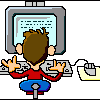I believe you need THIS plugin app to do that
I will check this out. Right now im using llama which is new to me but i like it. Im running aokp so no smart actions and i haven't splurged to try tasker yet. I'm sure you guys know this but remember the switch I'm talking about is different than a normal Mobile Data switch. The restrict background data switch will actually make your 3G or 4G signal go grey, and it says it only uses data from which the app you are on.
If anybody can help me on how to directly change that switch in one of these programs that be cool. I looked around a few forums but found nothing. Tasker is like a foreign language to me
I set mine up so that it turns on gps when I open yelp or navigation. I hate the gps disabled notification haha
Sent from my XT912 using Tapatalk 2
Excellent idea. Im gonna have it when maps or navigation opens to do the same and turn gps on. Thanks for sharing
sent from my Droid RAZR Maxxfrom another dimension...
Edit* you have to buy the Pro version of secure settings (1.50) in order for it to control background data. I have UCCW which will do Tasker variables I just don't know what the variable is for that background data switch, if thats how it works.