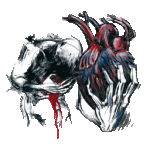Onager keeps crashing even when I reboot my phone, this is very annoying because I found the only way to fix this is to clear the onager data, which means I have to set everything back up. Is there another way around this?

[ROM][CDMA/LTE][UNLOCKED] XenonHD 4.3 Stable (11/1/2013) *Back again at last!*
#541
![[ROM][CDMA/LTE][UNLOCKED] XenonHD 4.3 Stable (11/1/2013) *Back again at last!*: post #541](http://www.droidrzr.com/public/style_images/dark_matter/icon_share.png)
Posted 27 June 2013 - 11:12 AM
#542
![[ROM][CDMA/LTE][UNLOCKED] XenonHD 4.3 Stable (11/1/2013) *Back again at last!*: post #542](http://www.droidrzr.com/public/style_images/dark_matter/icon_share.png)
Posted 27 June 2013 - 02:29 PM
Onager keeps crashing even when I reboot my phone, this is very annoying because I found the only way to fix this is to clear the onager data, which means I have to set everything back up. Is there another way around this?
If that's the only app giving you issues I would try Nova Launcher. It has a lot more options and is faster IMO.
Sent from my Razr HD using Tapatalk 2
- pcarenza likes this
#543
![[ROM][CDMA/LTE][UNLOCKED] XenonHD 4.3 Stable (11/1/2013) *Back again at last!*: post #543](http://www.droidrzr.com/public/style_images/dark_matter/icon_share.png)
Posted 27 June 2013 - 04:48 PM
- pcarenza likes this
#544
![[ROM][CDMA/LTE][UNLOCKED] XenonHD 4.3 Stable (11/1/2013) *Back again at last!*: post #544](http://www.droidrzr.com/public/style_images/dark_matter/icon_share.png)
Posted 27 June 2013 - 08:47 PM
If that's the only app giving you issues I would try Nova Launcher. It has a lot more options and is faster IMO.
Sent from my Razr HD using Tapatalk 2
Right after I posted that, I tried Nova (that's what I was running before). Thanks a lot for the response though!
Also, is there any way to change the look of the stock messaging app?
#545
![[ROM][CDMA/LTE][UNLOCKED] XenonHD 4.3 Stable (11/1/2013) *Back again at last!*: post #545](http://www.droidrzr.com/public/style_images/dark_matter/icon_share.png)
Posted 28 June 2013 - 03:27 AM
Right after I posted that, I tried Nova (that's what I was running before). Thanks a lot for the response though!
Also, is there any way to change the look of the stock messaging app?
We're considering making changes to the messaging app in the future... thanks!
#546
![[ROM][CDMA/LTE][UNLOCKED] XenonHD 4.3 Stable (11/1/2013) *Back again at last!*: post #546](http://www.droidrzr.com/public/style_images/dark_matter/icon_share.png)
Posted 28 June 2013 - 03:46 AM
....
Also, is there any way to change the look of the stock messaging app?
What changes do you want to make?
Sent from my Razr HD using Tapatalk 2
#547
![[ROM][CDMA/LTE][UNLOCKED] XenonHD 4.3 Stable (11/1/2013) *Back again at last!*: post #547](http://www.droidrzr.com/public/style_images/dark_matter/icon_share.png)
Posted 28 June 2013 - 04:22 PM
#548
![[ROM][CDMA/LTE][UNLOCKED] XenonHD 4.3 Stable (11/1/2013) *Back again at last!*: post #548](http://www.droidrzr.com/public/style_images/dark_matter/icon_share.png)
Posted 30 June 2013 - 03:17 PM
New version of Xenon HD is up. Direct download:
If you have issues downloading using this link please use our mediafire mirror at the second post.
We are extremely excited about this release!
- Devilalwayscries and Anon5978 like this
#549
![[ROM][CDMA/LTE][UNLOCKED] XenonHD 4.3 Stable (11/1/2013) *Back again at last!*: post #549](http://www.droidrzr.com/public/style_images/dark_matter/icon_share.png)
Posted 30 June 2013 - 04:09 PM
Sent from my Razr HD using Tapatalk 2
#550
![[ROM][CDMA/LTE][UNLOCKED] XenonHD 4.3 Stable (11/1/2013) *Back again at last!*: post #550](http://www.droidrzr.com/public/style_images/dark_matter/icon_share.png)
Posted 30 June 2013 - 05:00 PM
no need... a cache and dalvik wipe should be all that's needed.
#551
![[ROM][CDMA/LTE][UNLOCKED] XenonHD 4.3 Stable (11/1/2013) *Back again at last!*: post #551](http://www.droidrzr.com/public/style_images/dark_matter/icon_share.png)
Posted 30 June 2013 - 05:22 PM
- pcarenza likes this
#552
![[ROM][CDMA/LTE][UNLOCKED] XenonHD 4.3 Stable (11/1/2013) *Back again at last!*: post #552](http://www.droidrzr.com/public/style_images/dark_matter/icon_share.png)
Posted 01 July 2013 - 04:18 AM
Sent from my Razr HD using Tapatalk 2
#553
![[ROM][CDMA/LTE][UNLOCKED] XenonHD 4.3 Stable (11/1/2013) *Back again at last!*: post #553](http://www.droidrzr.com/public/style_images/dark_matter/icon_share.png)
Posted 01 July 2013 - 06:11 AM
Ok, about ready to scream.
I tried three other ROMS and when installed, adblocker did not work. I used the screen shortcut trip to find / apply adblocker, it loads fine I think, but did not work. Ads still pop up.
I always came back to XHD. NOW, that I updated with this new version of XHD, it too will not load app adblocker - so I did the short cut trick. And now adblocker does not work.
What am I doing wrong? All these updates are great, new roms, all that stuff - but I don't like ads slowing down my games, and other apps.
Proud father of a US Marine
#554
![[ROM][CDMA/LTE][UNLOCKED] XenonHD 4.3 Stable (11/1/2013) *Back again at last!*: post #554](http://www.droidrzr.com/public/style_images/dark_matter/icon_share.png)
Posted 01 July 2013 - 06:12 AM
Sent from my Razr HD using Tapatalk 2
#555
![[ROM][CDMA/LTE][UNLOCKED] XenonHD 4.3 Stable (11/1/2013) *Back again at last!*: post #555](http://www.droidrzr.com/public/style_images/dark_matter/icon_share.png)
Posted 01 July 2013 - 06:50 AM
Ok, about ready to scream.
I tried three other ROMS and when installed, adblocker did not work. I used the screen shortcut trip to find / apply adblocker, it loads fine I think, but did not work. Ads still pop up.
I always came back to XHD. NOW, that I updated with this new version of XHD, it too will not load app adblocker - so I did the short cut trick. And now adblocker does not work.
What am I doing wrong? All these updates are great, new roms, all that stuff - but I don't like ads slowing down my games, and other apps.
You could try adaway from f-droid its another ad blocker and I've had no issues with it.
Sent from my DROID RAZR HD using Tapatalk 2
- newskate9 likes this
#556
![[ROM][CDMA/LTE][UNLOCKED] XenonHD 4.3 Stable (11/1/2013) *Back again at last!*: post #556](http://www.droidrzr.com/public/style_images/dark_matter/icon_share.png)
Posted 01 July 2013 - 08:35 AM
You could try adaway from f-droid its another ad blocker and I've had no issues with it.
Sent from my DROID RAZR HD using Tapatalk 2
Trying it....... seems to be working! I'll try on the other ROMs too. Thank you!
- Gytole likes this
Proud father of a US Marine
#557
![[ROM][CDMA/LTE][UNLOCKED] XenonHD 4.3 Stable (11/1/2013) *Back again at last!*: post #557](http://www.droidrzr.com/public/style_images/dark_matter/icon_share.png)
Posted 01 July 2013 - 09:09 AM
Ok, about ready to scream.
I tried three other ROMS and when installed, adblocker did not work. I used the screen shortcut trip to find / apply adblocker, it loads fine I think, but did not work. Ads still pop up.
I always came back to XHD. NOW, that I updated with this new version of XHD, it too will not load app adblocker - so I did the short cut trick. And now adblocker does not work.
What am I doing wrong? All these updates are great, new roms, all that stuff - but I don't like ads slowing down my games, and other apps.
All adblocker is essentially is a hosts file cramming all the ad sites into one big list under 127.0.0.1.... grab the /etc/hosts file from adblocker and put it in your etc and you should be fine.
#558
![[ROM][CDMA/LTE][UNLOCKED] XenonHD 4.3 Stable (11/1/2013) *Back again at last!*: post #558](http://www.droidrzr.com/public/style_images/dark_matter/icon_share.png)
Posted 01 July 2013 - 09:10 AM
Actually there is one question I do have when I play my music most of the time my music will stop playing till I turn the screen back on then it will start playing again.... Its not really an issue however just wondering if there is a way to make it play without pressing power button
Sent from my Razr HD using Tapatalk 2
Check your power settings... if possible use a battery manager like juicedefender to specify which programs to keep on while your phone is locked.
#559
![[ROM][CDMA/LTE][UNLOCKED] XenonHD 4.3 Stable (11/1/2013) *Back again at last!*: post #559](http://www.droidrzr.com/public/style_images/dark_matter/icon_share.png)
Posted 02 July 2013 - 07:38 AM
Download the Unix hosts file. You may want to edit the file and unblock a couple of things. HHH is a more paranoid than I am, although I agree with his reasoning on 99% of the sites blocked. His blocking list is more than 10 times the size of any other I have seen. I've been using it on all of my devices, desktop and laptops included for 4+ years now. He also provides proxy files that will block more than 10 times as many websites as the hosts list does, but I have not found a way to utilize it on Android without forcing my phone to contact my PC every time it tries to access the internet.
Please note, his hosts file is designed to work with his PAC filter and has had things removed from the hosts file because the proxy access filter would catch it.
---------------
Posted using Tapatalk 2, from my 16GB Nook Tablet running Jelly Bean 4.1.2 AOKP CM 10.1 12-28-2013 Succlent/Acclaim build with 10 finger multi touch.
#560
![[ROM][CDMA/LTE][UNLOCKED] XenonHD 4.3 Stable (11/1/2013) *Back again at last!*: post #560](http://www.droidrzr.com/public/style_images/dark_matter/icon_share.png)
Posted 02 July 2013 - 10:24 AM
I am using tasker and I am receiving an error in tasker. Not all the time but from time to time when a profile goes active.
error: code 3: java.lang.SecurityException: Permission Denial: broadcast from android asks to run as user -1 but is calling from user 0; this requires android.permission.INTERACT_ACROSS_USERS_FULL or android.permission.INTERACT_ACROSS_USERS.
I have done some research and it seems that this error was also on the Cyanogenmod roms, but custom roms seems to have issues with tasker with that same error. I have found this
I dont know if that will be of any help, seems an issue with wifi.
Also is there a way, under the LED settings, to have a missed call notification LED?
0 user(s) are reading this topic
0 members, 0 guests, 0 anonymous users