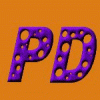[ROM] Foot Through The Floor v1.1 Updated 5/17/13 {4.1.2 Base)
#21
![[ROM] Foot Through The Floor v1.1 Updated 5/17/13 {4.1.2 Base): post #21](http://www.droidrzr.com/public/style_images/dark_matter/icon_share.png)
Posted 19 January 2013 - 12:09 PM
#22
![[ROM] Foot Through The Floor v1.1 Updated 5/17/13 {4.1.2 Base): post #22](http://www.droidrzr.com/public/style_images/dark_matter/icon_share.png) Guest_24v_*
Guest_24v_*
Posted 19 January 2013 - 02:02 PM
You are very welcome, glad you enjoy it.Installed perfectly, even more colorful than I expected! Thank you!
#23
![[ROM] Foot Through The Floor v1.1 Updated 5/17/13 {4.1.2 Base): post #23](http://www.droidrzr.com/public/style_images/dark_matter/icon_share.png)
Posted 19 January 2013 - 05:31 PM
"A truly blacked out experience"
[XT912 |[(BLACKWIDOWICS 214)] | [(BLACKWIDOWICS AOKP/CM9)] | [(BLACKWIDOWJB AOKP/CM10/CNA)] | [(wWIDOWICS 214)] | |[(BLACKWIDOWHDish)]| XT912]
[XT926 |[(BLACKWIDOWHD|wWIDOWHD)]| XT926]
#24
![[ROM] Foot Through The Floor v1.1 Updated 5/17/13 {4.1.2 Base): post #24](http://www.droidrzr.com/public/style_images/dark_matter/icon_share.png)
Posted 19 January 2013 - 05:38 PM
#25
![[ROM] Foot Through The Floor v1.1 Updated 5/17/13 {4.1.2 Base): post #25](http://www.droidrzr.com/public/style_images/dark_matter/icon_share.png)
Posted 20 January 2013 - 04:32 AM
#26
![[ROM] Foot Through The Floor v1.1 Updated 5/17/13 {4.1.2 Base): post #26](http://www.droidrzr.com/public/style_images/dark_matter/icon_share.png)
Posted 20 January 2013 - 06:47 AM
#27
![[ROM] Foot Through The Floor v1.1 Updated 5/17/13 {4.1.2 Base): post #27](http://www.droidrzr.com/public/style_images/dark_matter/icon_share.png)
Posted 20 January 2013 - 07:33 AM
Sent from my Nexus 7 using Tapatalk HD

#28
![[ROM] Foot Through The Floor v1.1 Updated 5/17/13 {4.1.2 Base): post #28](http://www.droidrzr.com/public/style_images/dark_matter/icon_share.png)
Posted 21 January 2013 - 07:34 AM
#29
![[ROM] Foot Through The Floor v1.1 Updated 5/17/13 {4.1.2 Base): post #29](http://www.droidrzr.com/public/style_images/dark_matter/icon_share.png) Guest_24v_*
Guest_24v_*
Posted 21 January 2013 - 08:35 AM
As for the arrows, they are removed. If you notice there is an outline around the signal meter that lights up now instead of the arrows.
- chucklehead likes this
#30
![[ROM] Foot Through The Floor v1.1 Updated 5/17/13 {4.1.2 Base): post #30](http://www.droidrzr.com/public/style_images/dark_matter/icon_share.png)
Posted 21 January 2013 - 08:21 PM
VERY colorful!
I'd love to see this in some more single color forms such as blue, RED and green somewhere down the line.
Great work.
#31
![[ROM] Foot Through The Floor v1.1 Updated 5/17/13 {4.1.2 Base): post #31](http://www.droidrzr.com/public/style_images/dark_matter/icon_share.png)
Posted 23 January 2013 - 09:36 PM
#32
![[ROM] Foot Through The Floor v1.1 Updated 5/17/13 {4.1.2 Base): post #32](http://www.droidrzr.com/public/style_images/dark_matter/icon_share.png)
Posted 27 January 2013 - 03:17 PM
Sent from my DROID RAZR HD using Tapatalk 2

#33
![[ROM] Foot Through The Floor v1.1 Updated 5/17/13 {4.1.2 Base): post #33](http://www.droidrzr.com/public/style_images/dark_matter/icon_share.png)
Posted 27 January 2013 - 04:04 PM
Sent from my DROID RAZR HD using Tapatalk 2

#34
![[ROM] Foot Through The Floor v1.1 Updated 5/17/13 {4.1.2 Base): post #34](http://www.droidrzr.com/public/style_images/dark_matter/icon_share.png)
Posted 27 January 2013 - 05:05 PM
Sent from my DROID RAZR HD using Tapatalk 2
Attached Files

#35
![[ROM] Foot Through The Floor v1.1 Updated 5/17/13 {4.1.2 Base): post #35](http://www.droidrzr.com/public/style_images/dark_matter/icon_share.png)
Posted 03 February 2013 - 06:44 PM
#36
![[ROM] Foot Through The Floor v1.1 Updated 5/17/13 {4.1.2 Base): post #36](http://www.droidrzr.com/public/style_images/dark_matter/icon_share.png)
Posted 03 February 2013 - 08:35 PM
Help!! when im going to flash it it said FAIL unable to open the zip.
Are you running safestrap? Did you try redownloading the ROM in case the first download got corrupted?
Sent from my XT907 using Tapatalk 2
#37
![[ROM] Foot Through The Floor v1.1 Updated 5/17/13 {4.1.2 Base): post #37](http://www.droidrzr.com/public/style_images/dark_matter/icon_share.png) Guest_24v_*
Guest_24v_*
Posted 04 February 2013 - 03:57 AM
Please explain the process you are using while trying to flash them rom.Help!! when im going to flash it it said FAIL unable to open the zip.
#38
![[ROM] Foot Through The Floor v1.1 Updated 5/17/13 {4.1.2 Base): post #38](http://www.droidrzr.com/public/style_images/dark_matter/icon_share.png)
Posted 05 February 2013 - 12:00 AM
Please explain the process you are using while trying to flash them rom.
i've got the same problem with this rom, start on fuzion rom on slot 1, download the rom, open root explorer, move rom from sdcard/download to root of sdcard, reboot into ss, activate rom slot 2, flash fttf, error: failed unable to open zip...also have tried flashing out of sdcard/download
#39
![[ROM] Foot Through The Floor v1.1 Updated 5/17/13 {4.1.2 Base): post #39](http://www.droidrzr.com/public/style_images/dark_matter/icon_share.png) Guest_DirtyDroidX_*
Guest_DirtyDroidX_*
Posted 05 February 2013 - 12:12 AM
i've got the same problem with this rom, start on fuzion rom on slot 1, download the rom, open root explorer, move rom from sdcard/download to root of sdcard, reboot into ss, activate rom slot 2, flash fttf, error: failed unable to open zip...also have tried flashing out of sdcard/download
I believe the rom is hard coded for slot one only. I could be wrong but that would be my next thing to do , install in slot 1.
#40
![[ROM] Foot Through The Floor v1.1 Updated 5/17/13 {4.1.2 Base): post #40](http://www.droidrzr.com/public/style_images/dark_matter/icon_share.png)
Posted 05 February 2013 - 01:53 AM

1 user(s) are reading this topic
0 members, 1 guests, 0 anonymous users